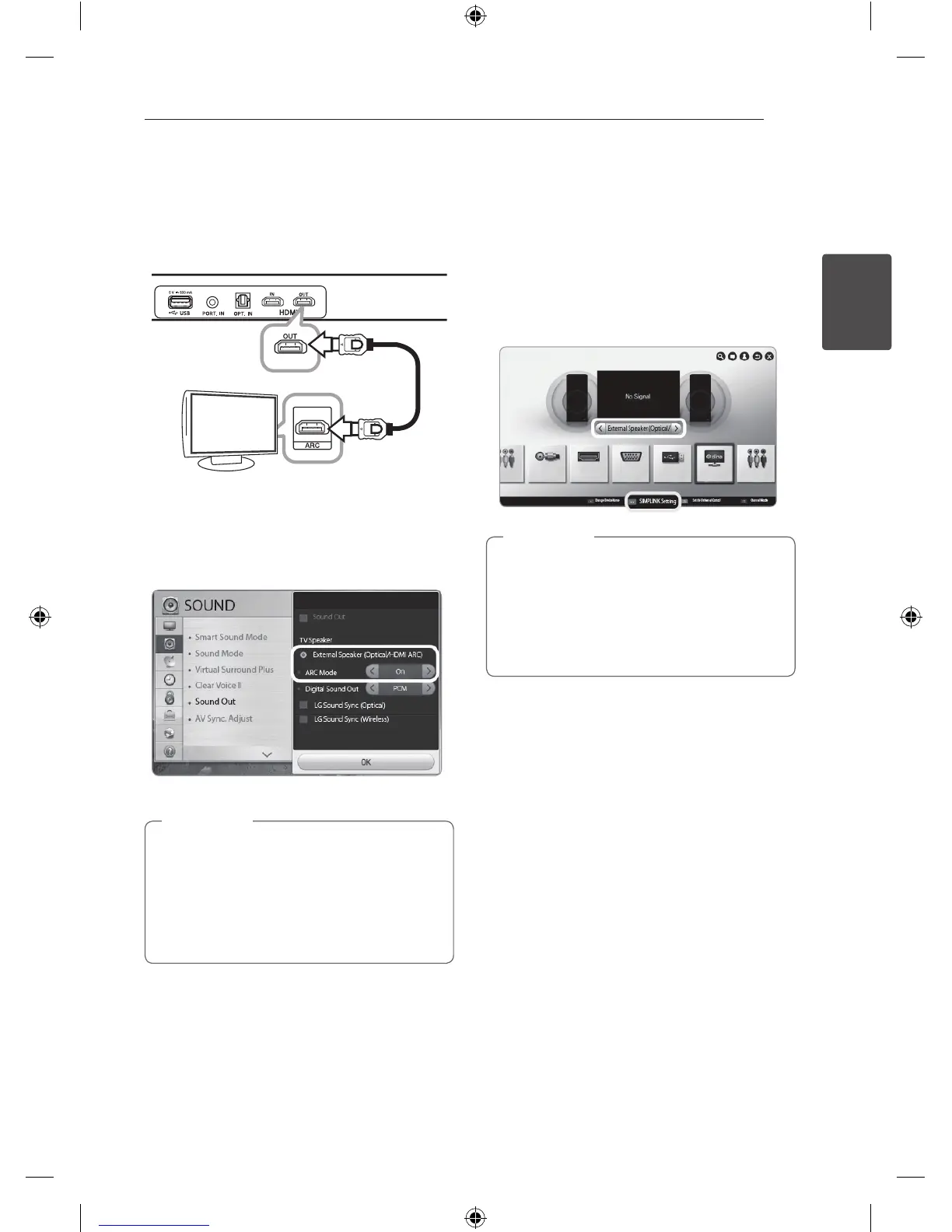Connecting 17
Connecting
2
1. Link the devices through HDMI
Cable
TV : HDMI IN (ARC) port
Audio : HDMI OUT port
2. Activate ARC mode
TV : Setup
D
Audio or Sound
D
ARC mode (must be
ON)
All of the graphical user Interface (GUI) and
accessing steps (Step 02
D
Step 03) to activate
the ARC / HDMI CEC would be dierent
depending on TV manufacture.
Refer to your TV User Manual for in-depth
information.
,
Note
3. Select the Speaker
TV : Press ‘Input’ button on your TV remote control
D
HDMI CEC :
should be ON
D
Select your
speaker that you want to enjoy.
※
LG TV : Press ‘Input’ or ‘Simplink’ button on your
TV remote.
D
Simplink must be ‘ON’ at Simplink
setting
D
Change the speaker from ‘TV Speaker’ to
‘HT(S) Speaker’ or ‘External Speaker (Optical / HDMI
ARC)’
All of the graphical user Interface (GUI) and
accessing steps (Step 02
D
Step 03) to activate
the ARC / HDMI CEC would be dierent
depending on TV manufacture.
Refer to your TV User Manual for in-depth
information.
,
Note
You can also enjoy extra functions such as USB
/ Bluetooth with ‘Function’ button on remote
control of this audio system. When you back to live
TV channel after using the extra functions (USB /
Bluetooth)of this audio system, you should choose
your preferred speaker you want to enjoy the
sound from this audio system again. (Refer to Step
03 Select the Speaker)
NB4530A-NE_BGBRLLK_ENG_0510.indd 17 2013-10-30 12:30:36