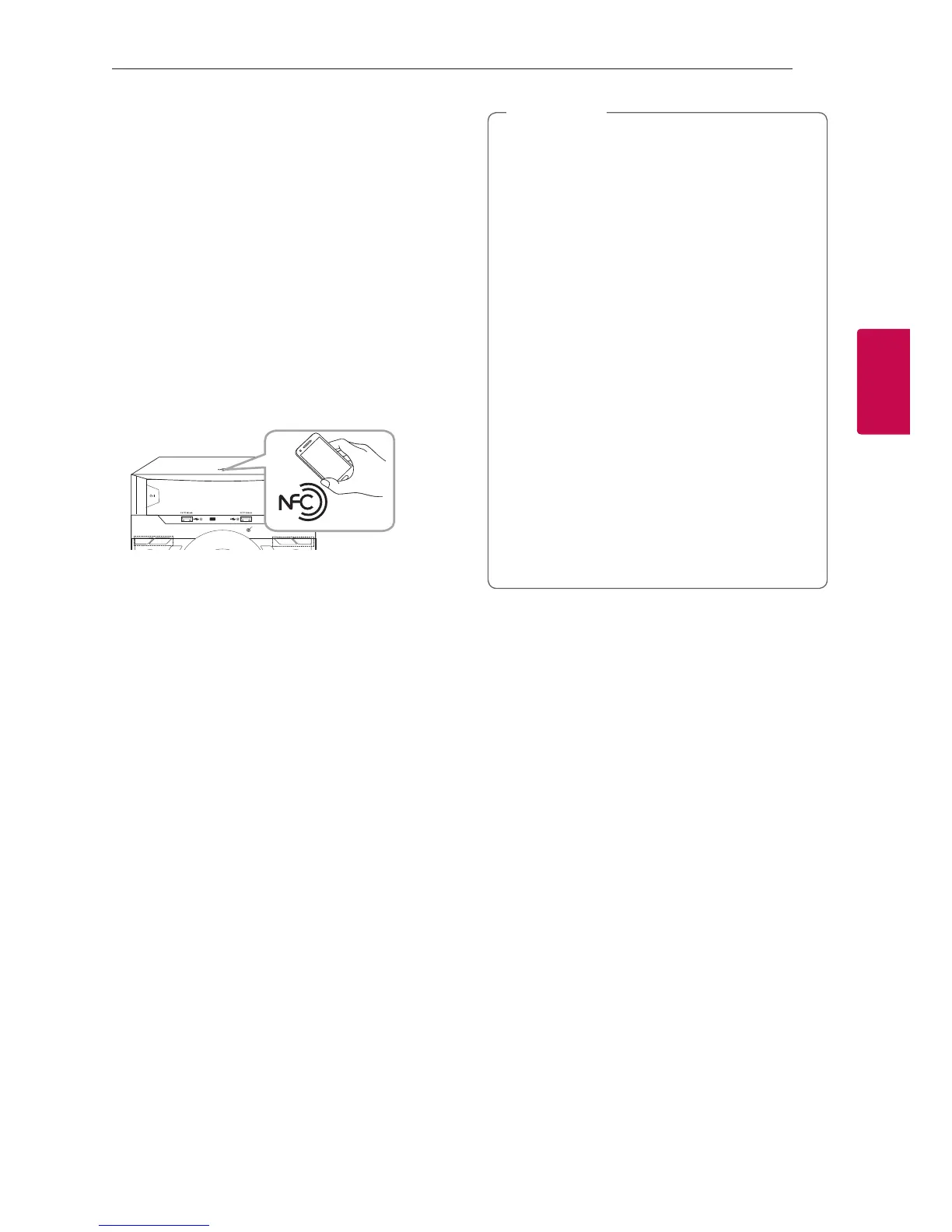Pairing your unit and
Bluetooth device through NFC
Ta g
About NFC Tag
Connect to the Bluetooth by using the
Bluetooth devices that support NFC(Near Field
Communication) .
1. Activate the NFC feature of your NFC-enabled
phone.
2. Turn on the unit.
3. Tag the back of your NFC-enabled phone over
the unit.
BLUETOOTHFUNCTION
R
4. “BLUETOOTH PAIRED” is displayed on the unit if
Bluetooth pairing is successful.
5. You can listen to music played on this unit using
your Bluetooth device.
y
Please use a device which has the NFC
feature.
y
NFC Recognition area may be dierent
depending on the type of Bluetooth
device. Please check the position of NFC
recognition area of the Bluetooth device
before tagging.
y
If the screen of the Bluetooth device is
locked, the device may not recognize the
NFC Tag.
y
In some cases, the device may not recognize
the NFC.
-
When the case of the Bluetooth devices is
chrome-plated material.
-
According to the material and thickness of
the case on the Bluetooth device.
-
According to the performance of the NFC
of the Bluetooth devices.
y
Android O/S : Ver 4.1.2 (or later)
y
You must activate the NFC feature of your
NFC-enabled phone.
,
Note