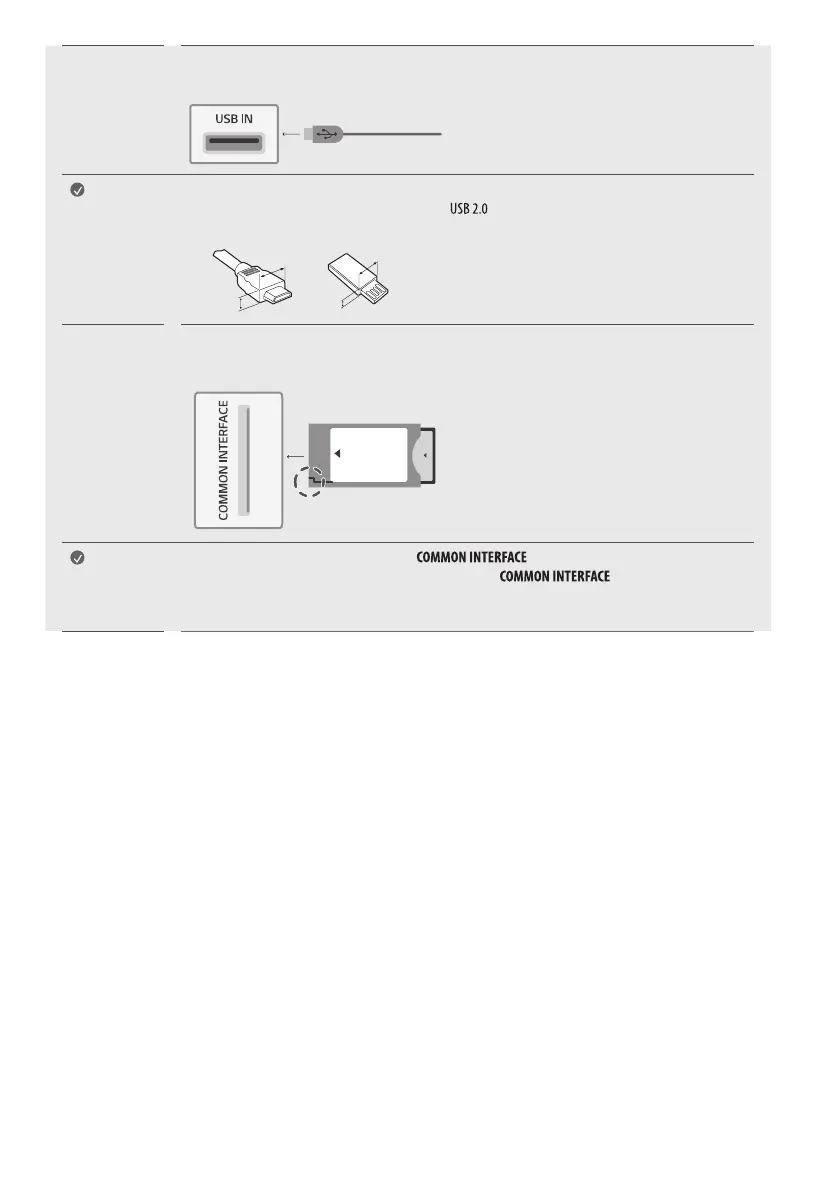15
USB
Some USB Hubs may not work. If a USB device connected using a USB Hub is not detected, connect it to the USB
port on the TV directly.
Note
• For an optimal connection, HDMI cables and USB devices should have bezels less than 10 mm thick and 18
mm width. Use an extension cable that supports if the USB cable or USB memory stick does not fit
into your TV’s USB port.
A
B
A
B
* A
10 mm
* B
18 mm
CI
module
View the encrypted (pay) services in digital TV mode. (Depending on model)
Note
• Check if the CI module is inserted into the in the right direction. If the module is not
inserted properly, this can cause damage to the TV and the .
• If the TV does not display any video and audio when CI+ CAM is connected, please contact to the Terrestrial/
Cable/Satellite Service Operator.