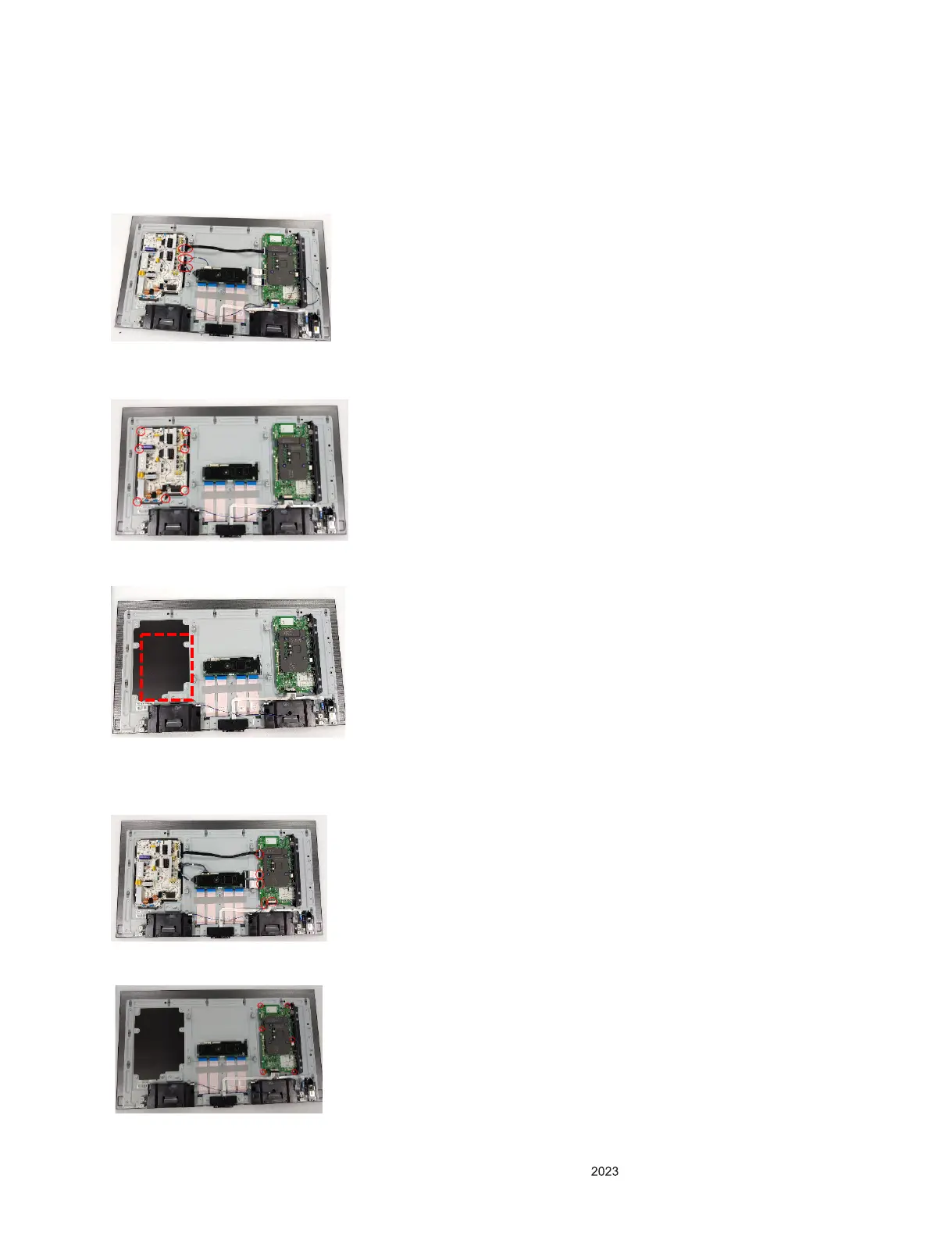- 19 -
Copyright © LG Electronics Inc. All rights reserved.
Only training and service purposes.
(3) Remove the internal power supply.
- You can remove the internal power supply after removing back cover and stand
1) Remove 3 connectors to remove internal power supply. (with snap t)
2) Remove 7 screws around internal power supply.(Using the same Screw driver with “+” tip. As before)
3) Remove the internal power supply.
(4) Remove the main PCB.
1) Remove 5 connectors to remove the main PCB. (with snap t)
2) Remove 6 screws around the main PCB.(Using the same Screw driver with “+” tip. As before)
