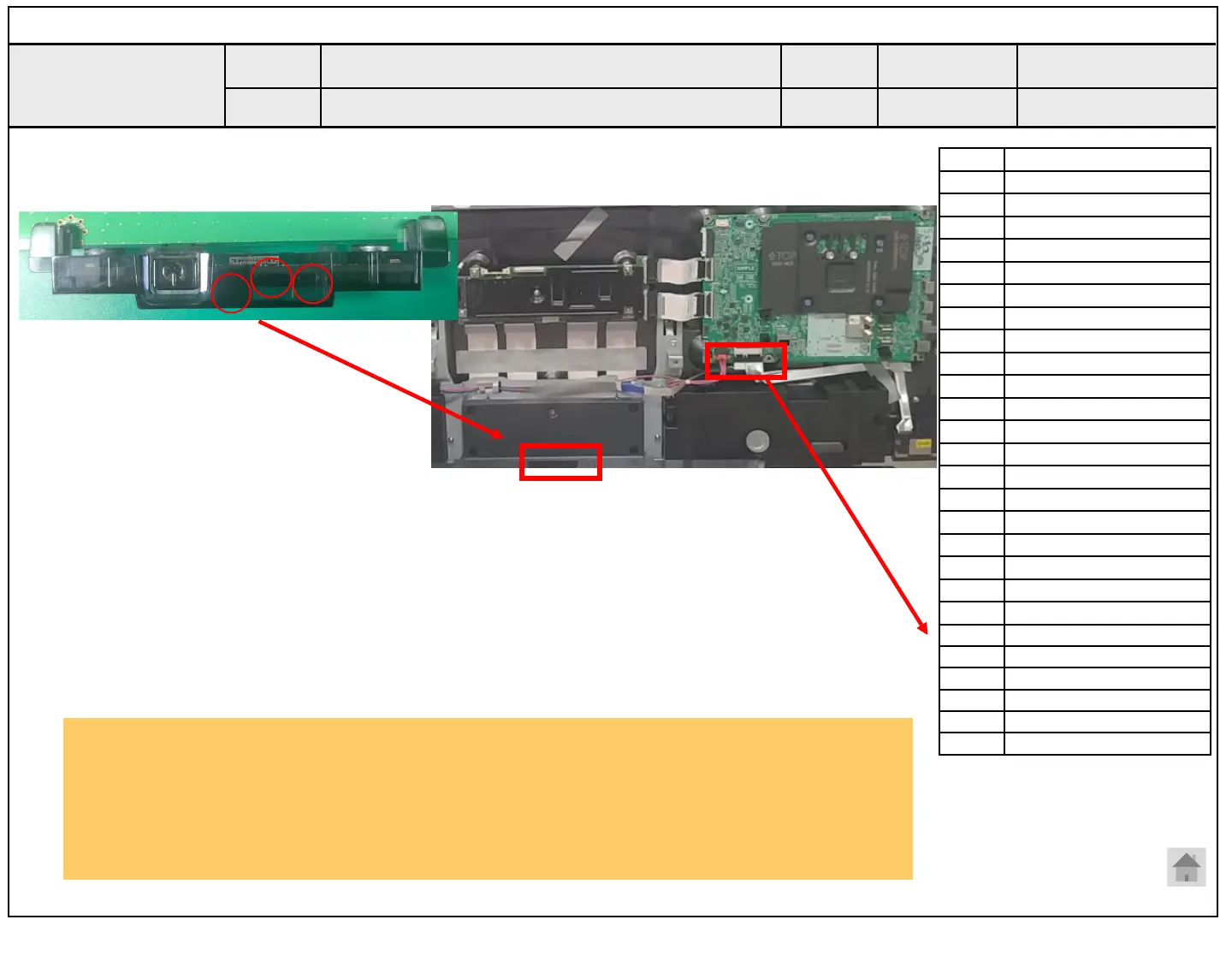Checking order
1. Check IR cable condition between IR & Main board.(Check picture number① and ②.)
2. Check the Main standby 3.5V on the terminal. (③)
3. AS checking the Pre-Amp(IR LED light) , the power is in ON condition, an Analog Tester
needle should move slowly, otherwise, it’s defective.
Standard Repair Process Detail Technical Manual
Remote control operation checking method
D. Function error
A13
Established
date
Revised
date
Error
symptom
Content
A13
Checking order to check remote control
②
③
IR & EYE Sensor
IR
Eye
LED
Pin Pin name
1 +3.5V_WIFI
2 WIFI_DM
3 WIFI_DP
4 GND
5 WOL/WIFI_PWR_ON
6 +3.5V_WIFI
7 WIFI_SUSPEND/RESUME
8 GND
9 COMBO_RESET
10 BT_WAKE_UP_HOST
11 GND
12 +3.5V_WIFI
13 EYE_SDA
14 EYE_SCL
15 GND
16 GND
17 IR
18 LED_R
19 GND
20 GND
21 +3.5V_ST
22 +3.5V_ST
23 +3.5V_ST
24 KEY2
25 WOV_PDMO_DATAIN
26 WOV_PDM_CLKOUT
①