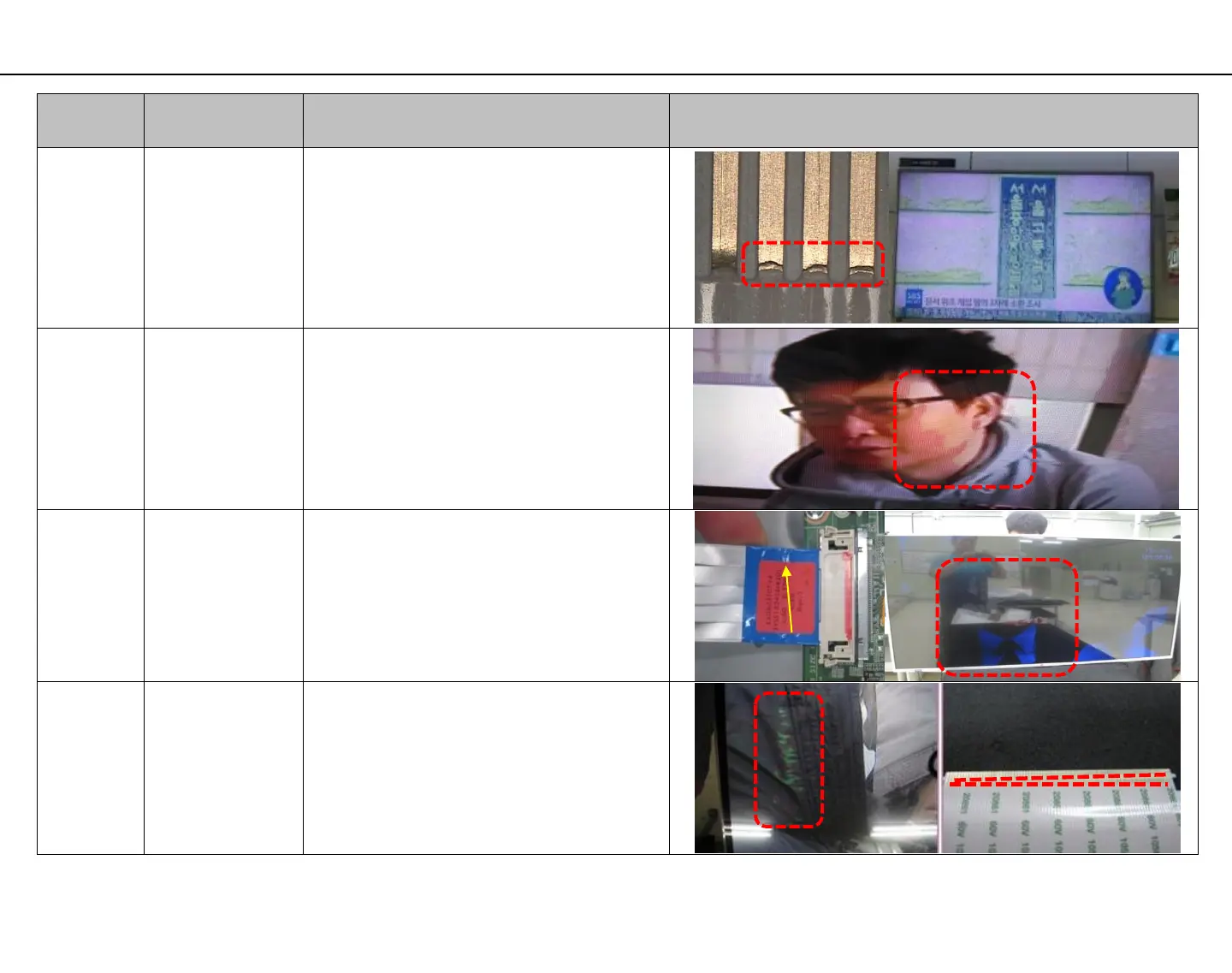A - 1/10
Appendix. Examples of Symptoms(Image error)
Check for poor cable contact
Item
Symptom
Name
Cause Symptom Image
Cable Color smear
Poor broken pin of FFC cable
Cable
R Color
Excessive
Color is Excessive due to FFC Cable
Contact.
Cable Screen darkness
screen is dark due to poor contact due
to disconnection of the FFC cable pin.
Cable
G Color
Excessive
G color transient due to poor FFC cable
connection
Copyright © 2019 LG Electronics Inc. All rights reserved.
Only for training and service purposes.