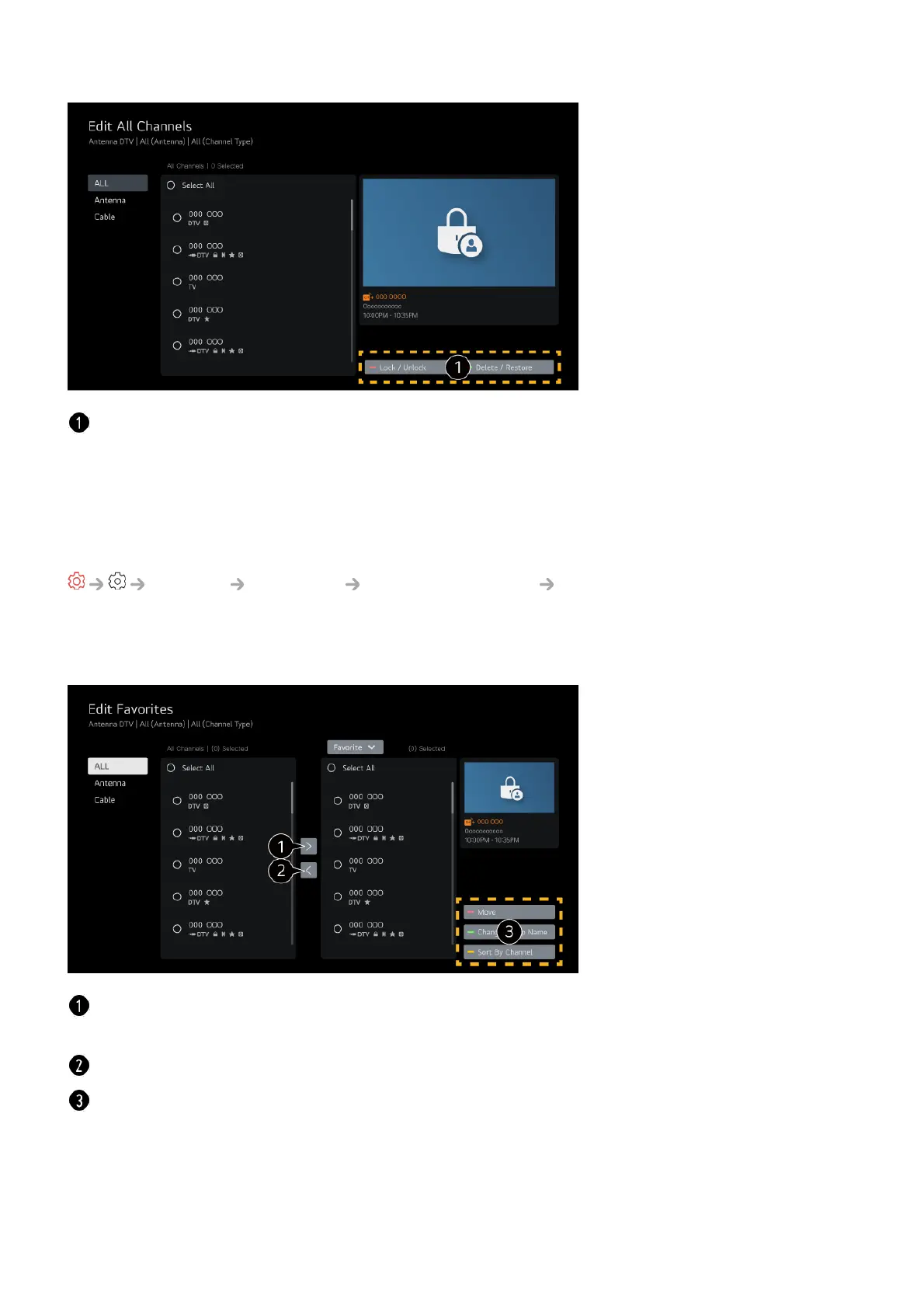Edit Favorite Channels List
General Channels Channel Manager Edit Favorites
You can add/delete desired channels to/from the favorite channels, change their
positions, etc.
Lock / Unlock : Lock the selected channels or unlock the locked channels.
Delete / Restore : Set the selected channels to be skipped when switching channels, or
disable the skipping option of the channels previously set to be skipped.
Select the desired channels from the all channels list and press the button to add them to
the favorite channels list.
Delete the selected channels from the favorite channels list.
Move : Select one or more channels in the Preferred Channels list, press the Move
button, and then select the position to move it to. The selected channels will move to the
position you selected.
Change Group Name : Change the name of the favorite channels list.
Sort by Channel : Sorts the list of favorite channels by channel.