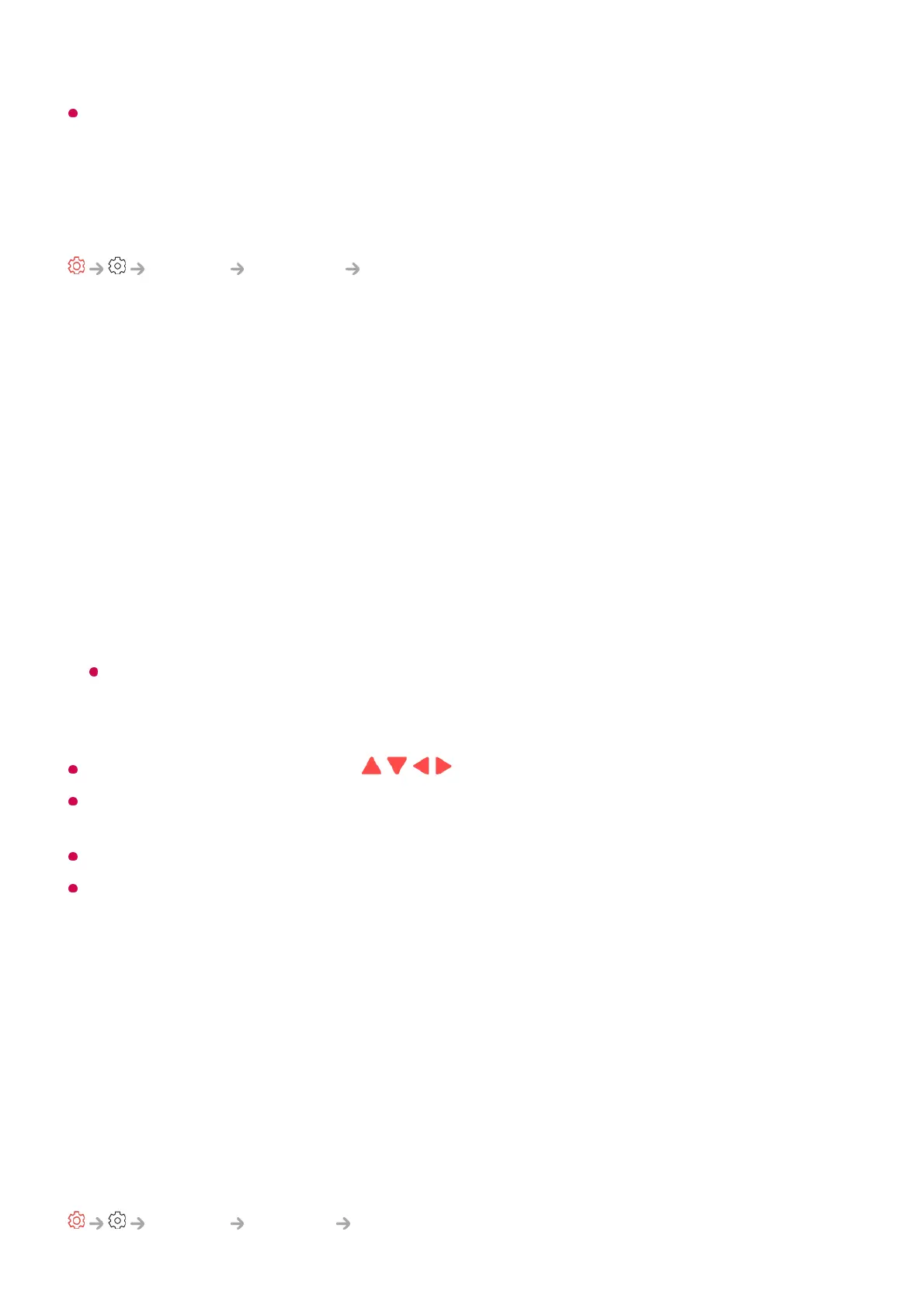If you have set up the Internet channels, you can also lock them, set them to be skipped, or
add them to the favorite channels list.
(Some models may not be supported.)
Using the Interactive Service
General Channels Interactive Service
This feature provides a variety of information related to programs on the digital
NEXTGEN TV received from the Internet, RF coaxial cable, and HDMI input.
Set to On. Press the button on the remote control that is specified by the broadcasting
company to run the service.
Live TV
Automatically runs Interactive Service based on the broadcast signal on the live TV.
HDMI
Automatically runs Interactive Service based on the broadcast signal received from
the set-top box connected to the HDMI.
Reset Interactive Service ID is used to collect anonymized viewing data to provide an
improved TV experience. Selecting Reset Interactive Service ID enables users to reset
the ID and start to collect new viewing data.
It is recommended that you use
/ / / buttons on the remote control.
The functions and service quality of Interactive Service may vary depending on the
broadcasting company that provides this service.
The service is only available for some programs provided by the NEXTGEN TV channels.
The Interactive Service functions will not be available if:
Network
Setting a Wired Network
General Network Wired Connection (Ethernet)
The Live Playback function (only available on certain models) is in use.
●
Certain other applications are in use.
●