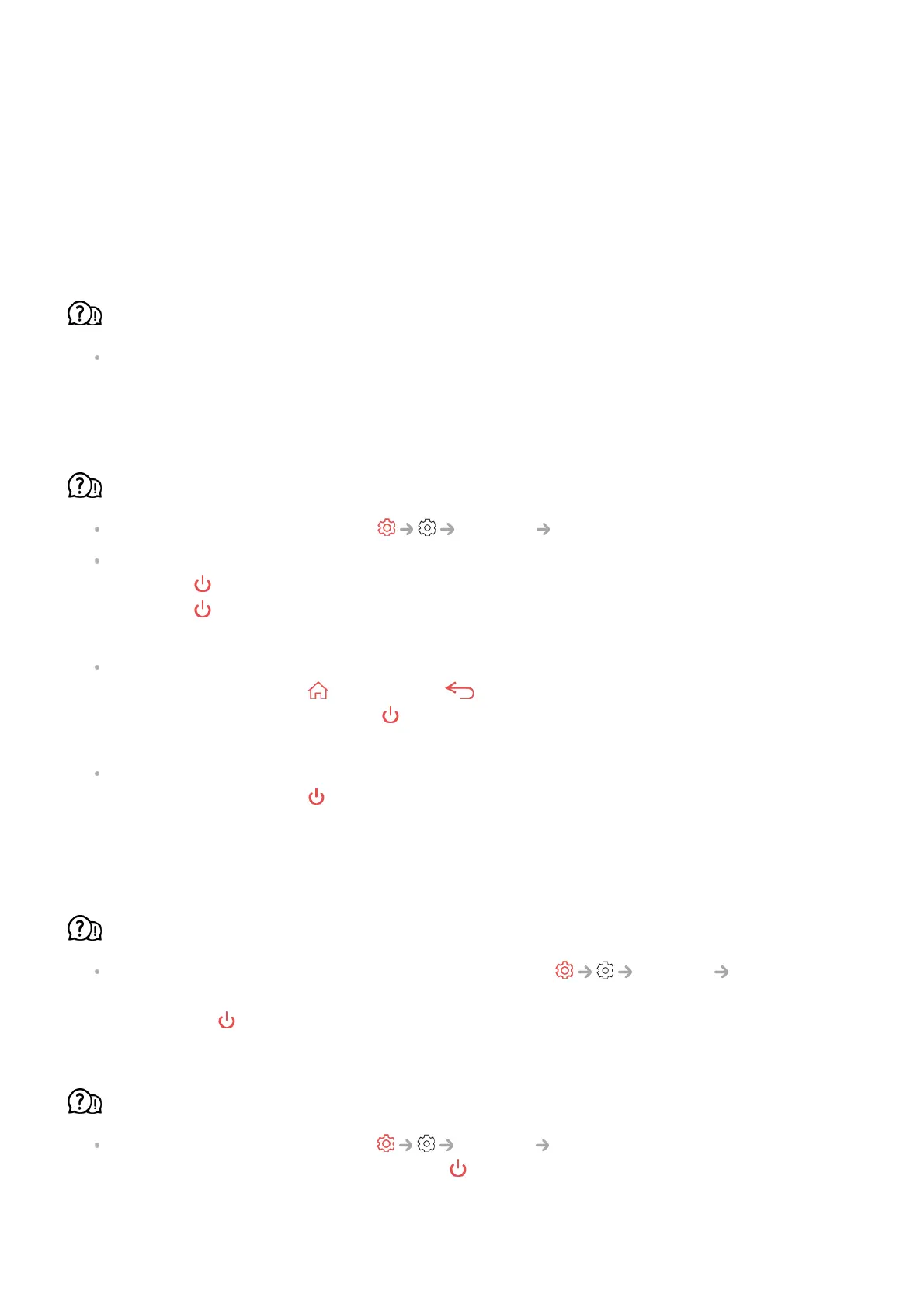Learn More About Always Ready
Learn More About Always Ready
What is the difference between Always Ready and the power off?
Unlike the power off, you can operate the TV with Hands-free Voice Control, connect
Bluetooth, and receive responses from a reserved Home IoT Devices.
However, standby power may be consumed more than when the power is turned off.
How can I use Always Ready?
Set the Enable the function of
General Always Ready to On.
When watching TV
Press the
button on the remote control to switch to Always Ready with the screen on.
Press the
button on the remote control twice to switch to Always Ready with the
screen off.
When the TV is Always Ready with the screen on
To watch TV, press the
button or the button on the remote control.
To turn off the screen, press the
button on the remote control. Always Ready will
remain.
When the TV is Always Ready with the screen off
To watch TV, press the
button on the remote control.
To turn on the screen, press the Wheel (OK) button on the remote control. Always
Ready will remain.
How can I continue to use Always Ready without a wallpaper?
Selecting Use Always Ready without wallpaper of
General Always
Ready enables you to immediately switch to Always Ready with the screen off by
pressing the
button on the remote control while watching TV.
I don't want to use Always Ready.
Setting Enable the function of
General Always Ready to Off enables you
to immediately turn it off by pressing the
button on the remote control while watching
TV.
In this case, features such as Bluetooth connection or Hands-free Voice Control will not