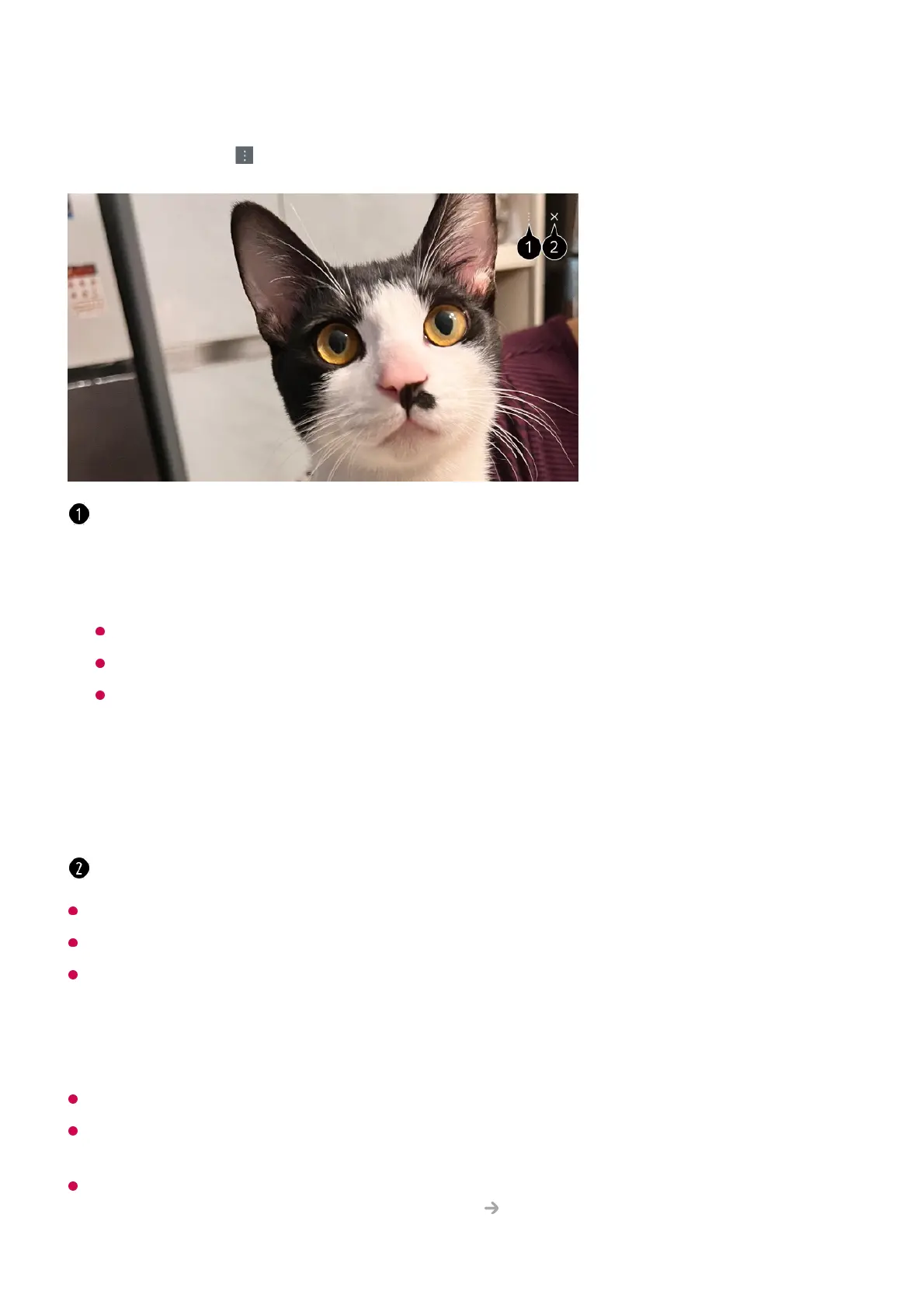Depending on the model, some features may not be available.
For a detailed description of the camera’s functions, refer to the device's manual.
The camera must be purchased separately.
It is recommended that you use a product that has been tested for compatibility with LG
TVs.
Amcrest AWC496/AWC195-B, Logitech BRIO/C920/C920c/C920e/C920s/C920x/C922
Pro/C922x/C925e/C930c/C930e, LG Smart Cam
Depending on the installation status of the TV, the camera may not be mounted on the TV.
USB storage device may not work or function properly when a USB hub or extension cable
is used.
You can use the camera of a smart device connected with LG ThinQ on the TV.
Please refer to Connecting External Devices
Connecting Smart Devices in User
Select Camera.03
You can press
on the screen to set more camera settings.04
Camera List : You can select the camera to use from the list of connected cameras. It is
only available when two or more cameras are connected.
Automatic Face Recognition : Set to On. Adjusts the camera to automatically center a
person or object that is recognized as a face on the screen.
Recognizes up to six people.
It may be recognized as a face, even if it is not a person.
If the distance between the camera and the subject is too far, face recognition may not
work.
Camera Screen Position Settings : You can set the position of the camera and zoom in
or out on the screen.
User Guide : Move to the User Guide app.
Quit App : Turns off the app from running in the background.
Closes the app.