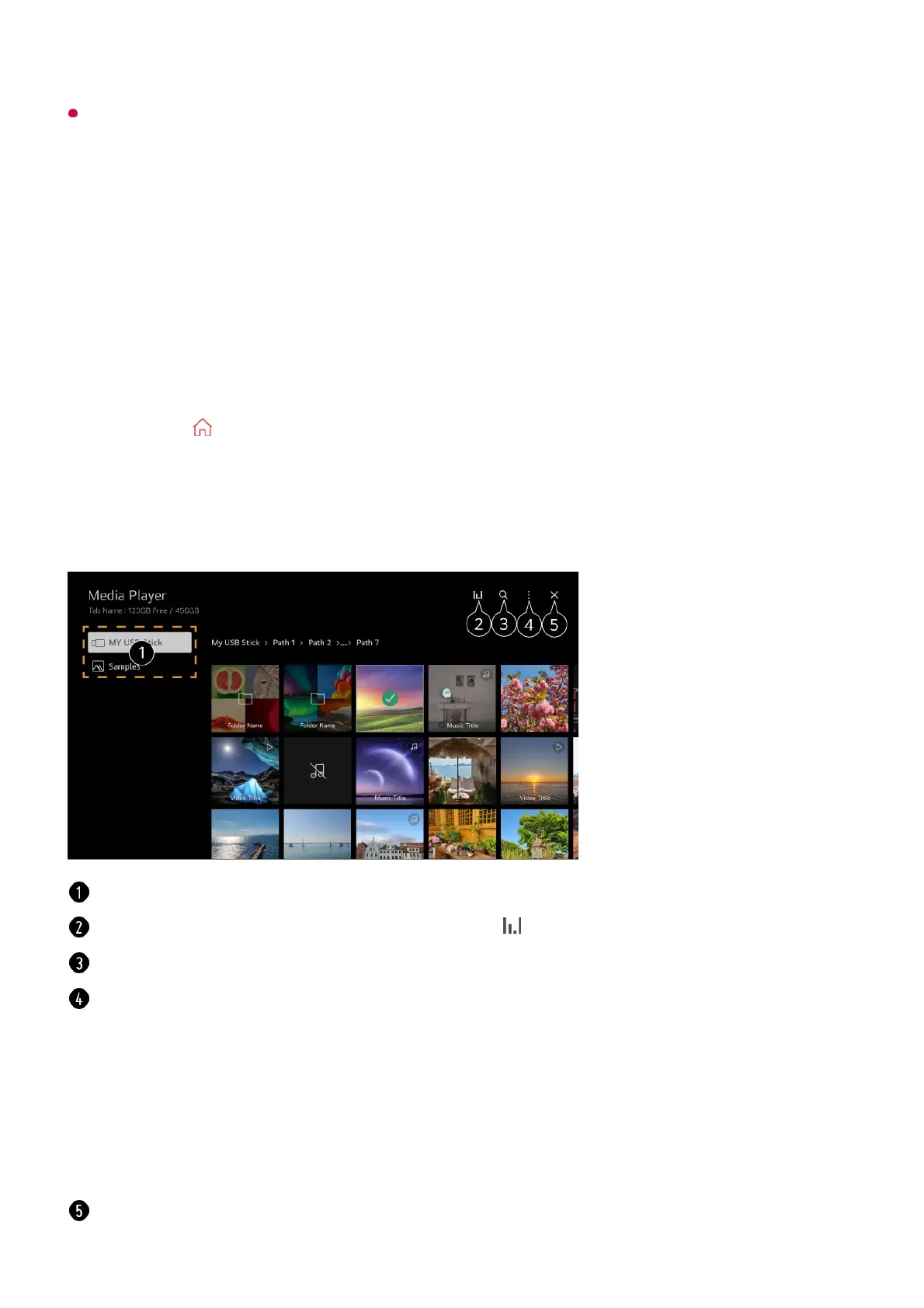When connecting a USB storage device, a random file/folder can be created to provide
Smart TV services such as the saving and retrieving of thumbnail images.
Using the Media Player
Using the Media Player
You can search and view photos or play videos and songs with the Media Player app.
Press the button on the remote control.01
Run the Media Player app.02
Select a device to use from the device list.03
Select the content to play.04
You can select a device connected to your TV.
Displayed only when music is playing. Press the to access the Play Music screen.
Launch Search.
View Type : Selects a content display mode.
Sort : Select the option to sort content.
Group : If you filter by Music, you can group content into categories such as Artist and
Album.
Selection Play : You can select and play multiple pieces of content.
Delete : You can select and delete multiple pieces of content.
User Guide : Move to the User Guide app.
Quit App : Turns off the app from running in the background.
Closes the app.