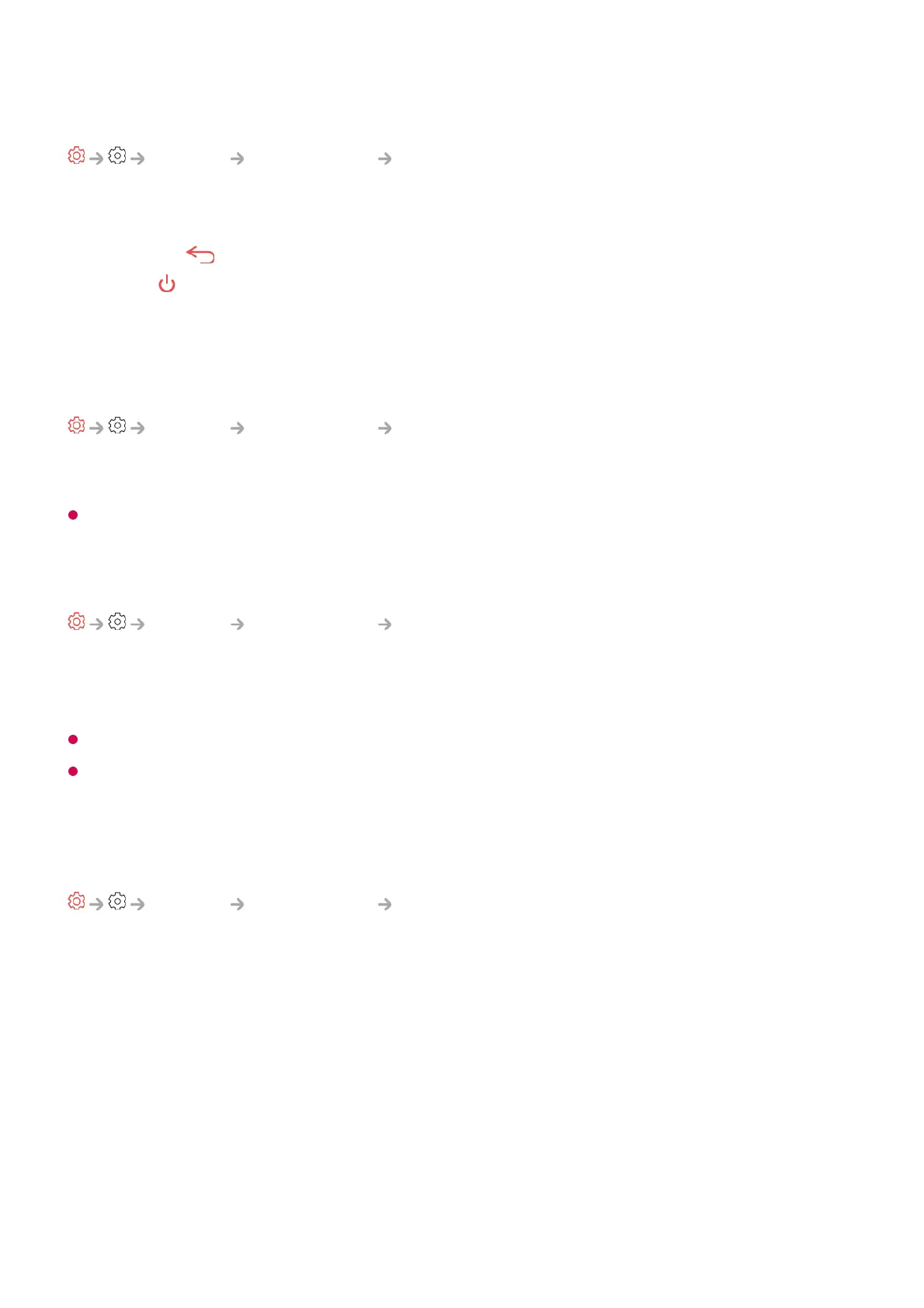Learn Remote Control
General Accessibility Learn Remote Control
Press a button on the remote control following the on-screen instructions to get
information about the button.
Pressing the
button twice in succession ends Learn Remote Control.
Press the
button to turn off the TV, and the products with Always Ready enter
Always Ready.
Dialog Enhancement
General Accessibility Dialog Enhancement
It reduces ambient and background noises and enhances voices for clearer sound.
Some models may not be supported.
TV Power Sound
General Accessibility TV Power Sound
This feature lets you turn on/off the sound effects that you hear when your TV is
switched on or off.
Some models may not be supported.
Setting the Audio Guidance to On automatically switches the TV Power Sound to On as
well.
Enjoy TV Sound Together
General Accessibility Enjoy TV Sound Together
A hearing aid can be connected to Bluetooth or HDMI (eARC/ARC) to output sound
simultaneously with the TV’s built-in speaker and the hearing aid.
Off
Turns off the Enjoy TV Sound Together.
Bluetooth Device
Sound Out changes to Bluetooth Device + TV Speaker. The existing Bluetooth
connection history will then be deleted.