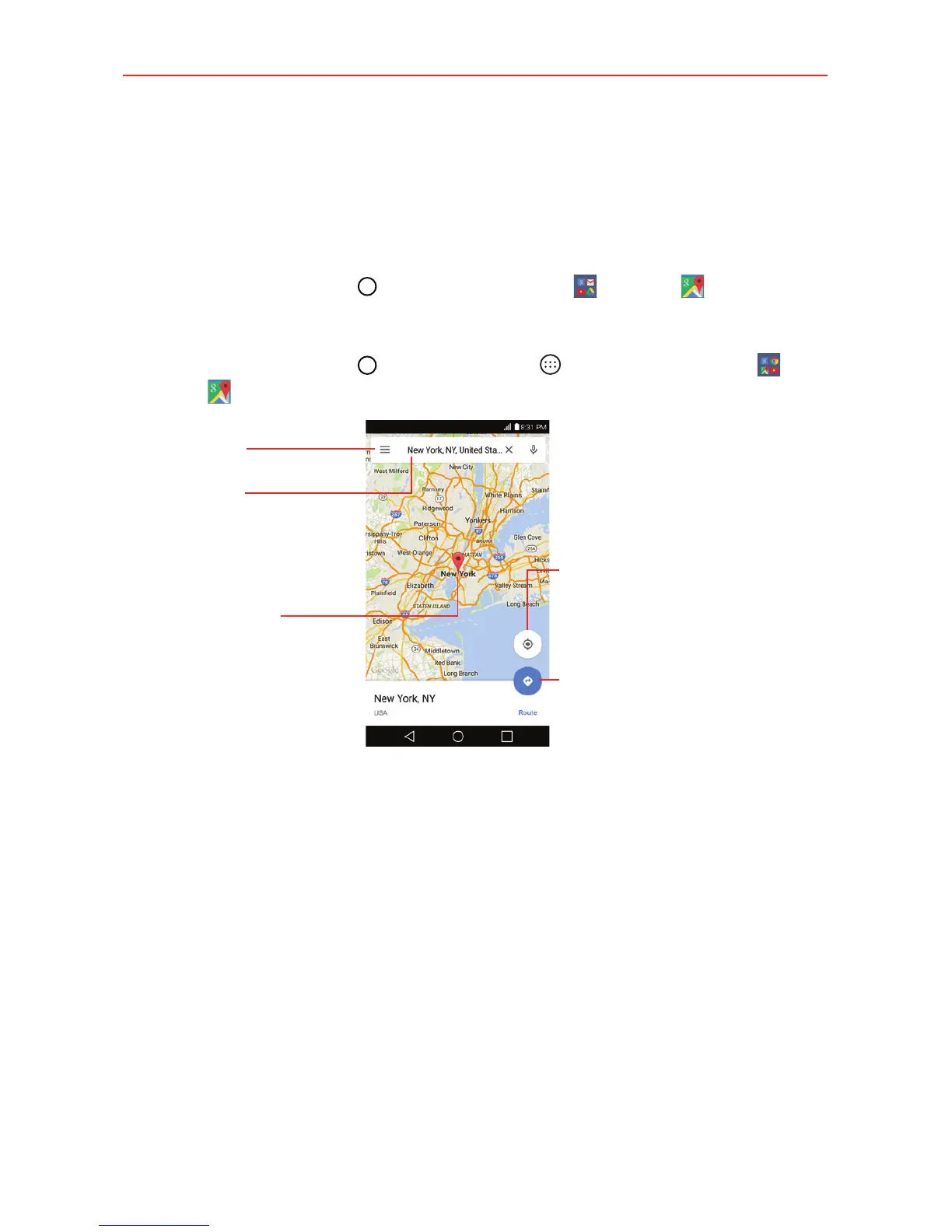105
Tools
Maps
The Maps app allows you to find places and get directions.
To open the Maps app
Tap the Home Button
> the Google folder > Maps .
OR
T
ap the Home Button
> the Apps icon > the Google folder >
Maps .
Current Location
Tap here to show your current
location on the map.
Maps Menu
Directions Icon
Tap here to get directions to a
destination.
Search Box
Tap here to open the
keyboard to enter your
search.
Location Marker
Tap it to view the
location details.
Maps navigation
Drag across the screen to move across a displayed map.
Pinch-to-zoom to zoom in or out of the map view.
