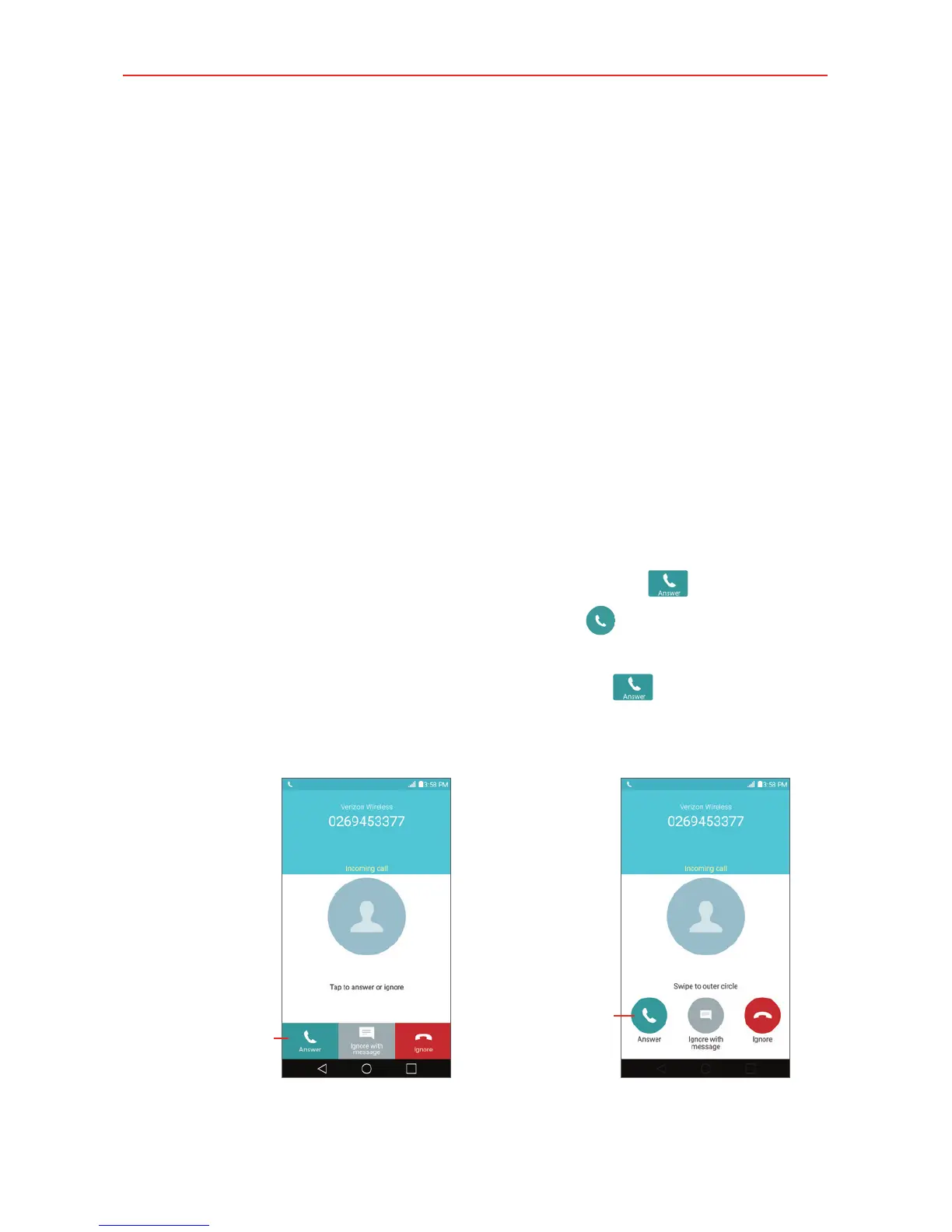51
Calls
To place a Direct dial widget on your Home screen
1. Touch and hold an empty area on your Home screen.
2. Tap the Widgets tab > Direct dial.
3. Tap the contact in your Contacts list.
TIP You can change the look of each Direct dial widget for easy identification. Touch, hold,
and release the Direct Dial widget, then tap it. Select a theme icon or a photo icon, then
tap OK.
Answering or Rejecting Calls
When you receive a phone call, the Incoming call screen opens with the
caller ID and any additional information about the caller that you’ve saved in
the Contacts list. All incoming calls are recorded in the Recent tab.
To answer a call
If the screen is unlocked, simply tap the Answer icon
.
If the screen is locked, swipe the Answer icon
in any direction to
answer the call.
If you were already on a call, tap the Answer icon
which places the
first call on hold and connects the new call.
NOTE To silence the incoming call ringer, press either of the Volume Keys.
Swipe the Answer
icon in any direction
to answer the call.
Unlocked Screen Locked Screen
Tap the Answer icon
to answer the call.
