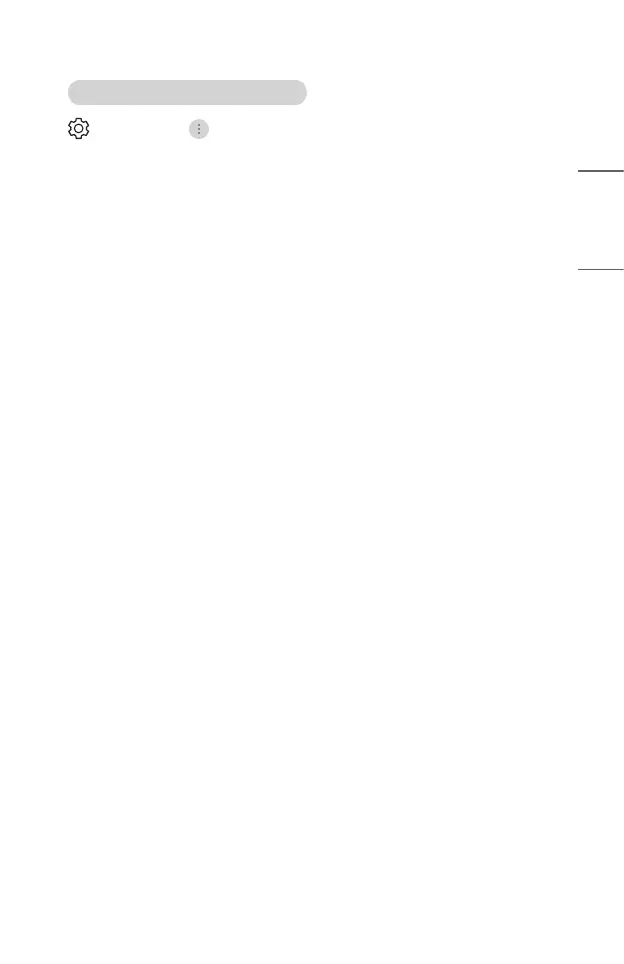65
ENGLISH
Managing External Device Connections
(Q. Settings) → → [General] → [Devices] → [Settings]
You can set to use a smart device connected to the projector to control the projector
or manage the connection history.
The congurable items differ depending upon model.
• [Connect Bluetooth Controller]
You can connect and use devices such as a Bluetooth-enabled keyboard, mouse,
or a gamepad with your projector.
Turn on the device, set it to pairing mode, and then click [Connect] on your
projector screen. When a device you've connected before is turned on, it
automatically connects to your projector. To disconnect the existing connection,
click [Disconnect].
– It is recommended that you use a product that has been tested for
compatibility with LG projectors.
Bluetooth Keyboard: LG Rolly Keyboard2 KBB-710, Arteck HB192,
LOGITECH K480, Apple Magic Keyboard, Arteck HB030B Keyboard
Bluetooth Mouse: LOGITECH Mx Master 2S, LOGITECH M535, Apple Magic
Mouse2
Bluetooth Gamepad: SONY Dualshock4, MICROSOFT Xbox One S, NVIDIA
Shield Controller
– This feature is available for Bluetooth-enabled models only.
– Connecting multiple Bluetooth devices may result in poor connection or
operation.
– If the Bluetooth device is too far from the projector, or there are obstacles
between them, they may not operate normally.
– Depending on the peripherals (wireless router, microwave oven, etc.),
communication failures may occur.
– If the device you selected from [Registered Devices] does not reconnect,
[Disconnect] and then reconnect the device.
– It differs among devices. When trying to connect to a device, refer to the
device's User's Guide for more information.
