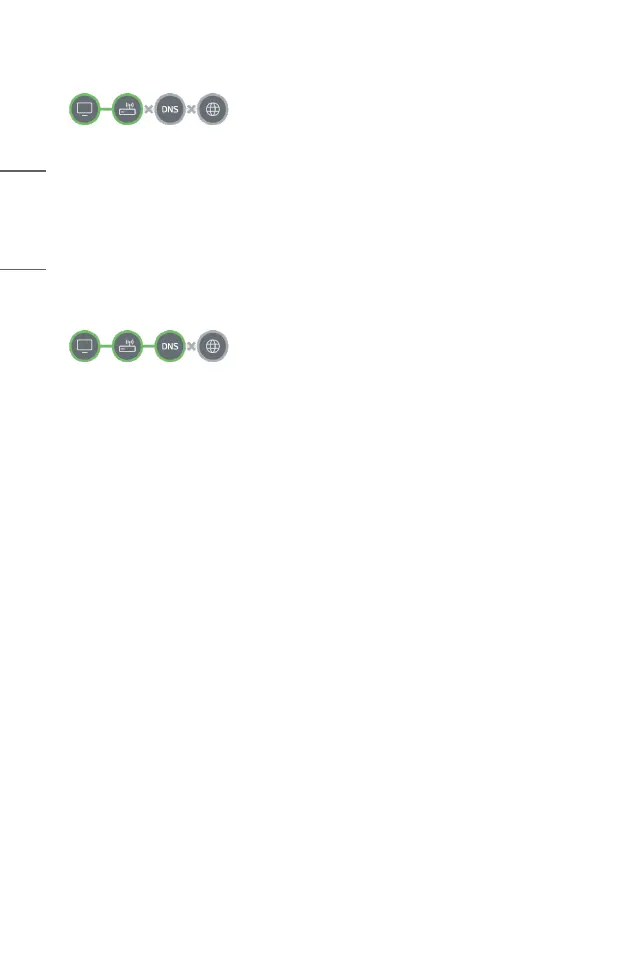90
ENGLISH
When X appears next to Gateway
• Check the AP (Router) or consult your Internet service provider.
• Unplug the power cord of the AP (Router), Cable Modem, wait 10 seconds.
Reapply power.
• Initialize (Reset) on the AP (Router) or Cable Modem.
• Check the AP (Router) manufacturer’s website to make sure your router has the
latest firmware version installed.
• If you do not know this setting, check the router's instruction manual and the
manual provided by the Internet provider. If you are still not sure, contact the
router company or the Internet company.
When X appears next to DNS
• Check the AP (Router) or consult your Internet service provider.
• Unplug the power cord of the AP (Router), Cable Modem, wait 10 seconds.
Reapply power.
• Initialize (Reset) on the AP (Router) or Cable Modem.
• Check that the MAC address of the projector/AP (Router) is registered with
your Internet service provider. (The MAC address displayed on the pane of the
network status window should be registered with your Internet service provider.)
• If you do not know this setting, check the router's instruction manual and the
manual provided by the Internet provider. If you are still not sure, contact the
router company or the Internet company.
