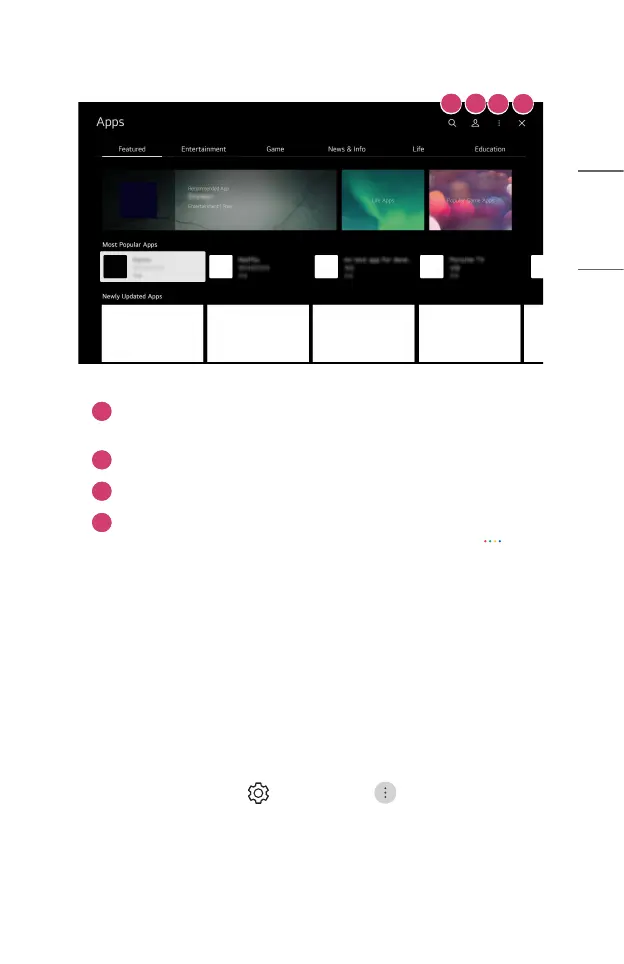17
ENGLISH
2
3
1
4
1
Searches for content.
For details, please refer to "Search Content".
2
You can log in with your LG account and manage apps.
3
You can manage apps, such as updating or deleting installed apps.
4
Closes the app.
To turn off the app from running in the backgraund, press the button
on the remote control and select [Quit App].
• In order to install apps, you must be logged in.
• Available categories may vary depending on the country or service status.
• If the storage on your projector is insufficient, you can install the apps by
connecting an external memory device.
• Some USB storage devices may not be supported or may not work properly.
• USB drivers containing apps from other LG TVs or LG Projectors may not be
used.
• Exercise caution when in use by children. Children may have access to
inappropriate online content through this product. You can block inappropriate
online content by restricting access to some apps.
– Congure the settings in (Q. Settings) → → [General] → [System]
→ [Safety] → [Application Locks].
