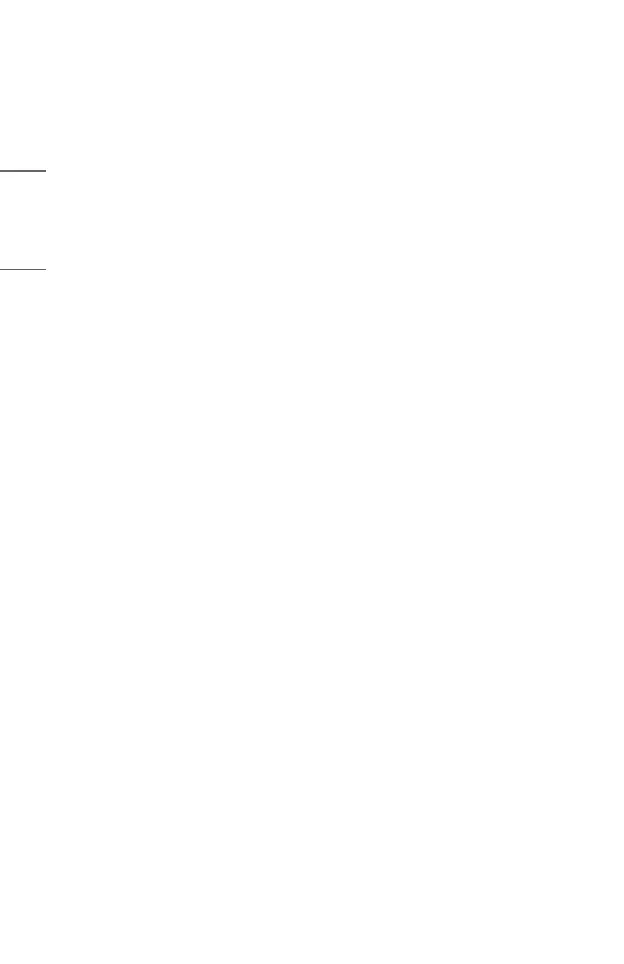46
ENGLISH
When You Use the HDR
• [Vivid]
Sharpens the image by increasing the contrast, brightness and sharpness.
• [Standard]
In a normal viewing environment, it opens a screen that can properly show the
expressiveness and brightness of HDR.
• [Cinema Home]
The screen appears brighter and clearer than that of the [Cinema] screen.
• [Cinema]
Suitable picture for HDR video signal.
• [Game Optimizer]
Optimizes the screen for gameplay.
• [Brightest]
It displays the maximum screen brightness under appropriate image conditions.
• If an HDR video signal is input to the models that do not support the HDR
technology, normal signal picture mode options will be made available.
• Depending upon the input signal, the available picture modes may be different.
• When watching online service content, the Picture Mode may be changed to
match the content being shown.
• [Select Mode] changes may modify [Energy Saving] settings and it can affect
energy consumption. You can change the settings in [General] → [Energy
Saving].
