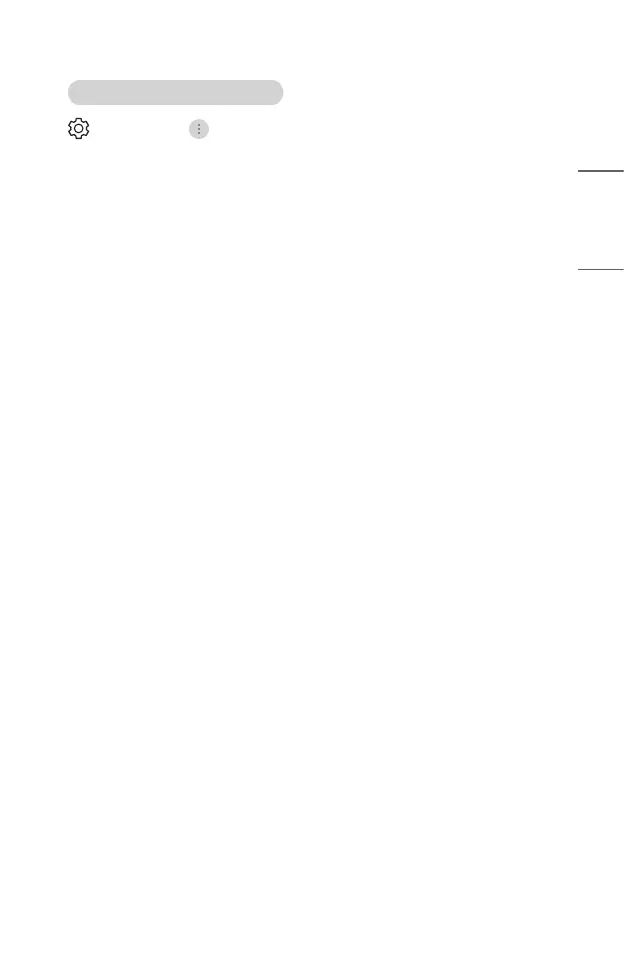51
ENGLISH
Adjusting the Contrast of a Picture
(Q. Settings) → → [Picture] → [Advanced Settings] → [Clarity]
You can adjust the contrast of a Picture to show it more clearly.
• [Adjust Sharpness]
Adjusts the sharpness of the image. The closer to 50, the sharper and clearer
the image.
• [Super Resolution]
Adjusts the resolution to make dim and blurred images clearer.
• [Noise Reduction]
Removes small dots that stand out so as to make the image clean.
• [MPEG Noise Reduction]
Reduces the noise produced during the creation of digital video signals.
• [Smooth Gradation]
It reduces the phenomenon that the outline of the image is rugged and in a
staircase pattern and displays a smoother screen.
• [Real Cinema]
Optimize display for movies.
• Depending upon the input signal or the selected picture mode, the available
options may differ.
• The configurable items differ depending upon model.
