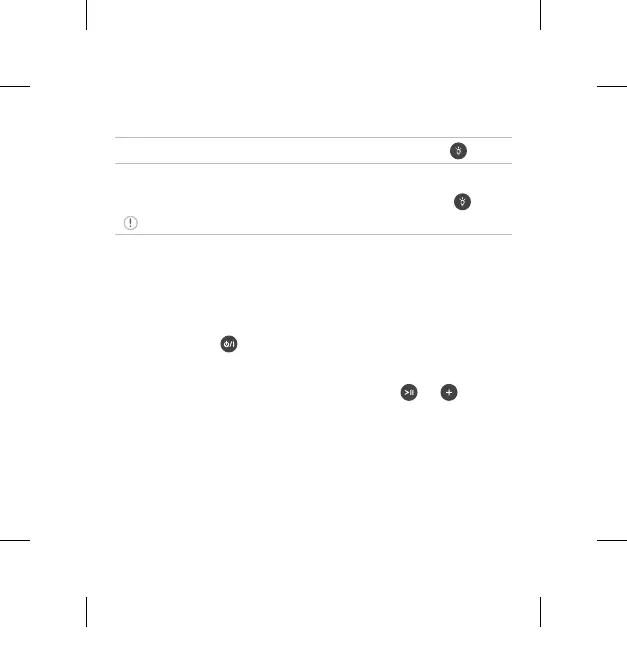8
Mood LED light Controls
Mood LED light Turn On / Off
........................
Hold
Change Mood LED light mode:
Various colors
à
White color
à
Music-synchronized
.
Press
Music-synchronized option is available only when the speaker is on.
Important Notice
y
Fully charge the device before using for the rst time.
y
It is recommended that you use the 5 V AC adapter (more than 1.8 A) with this
unit.
y
Press and hold the button for more than 2 seconds to turn on or off the unit.
y
Bluetooth connection using the TV, PC or dongle is not supported.
y
Resetting
-
In case that the unit freezes due to malfunction, press
and
buttons
at the same time.
PH1.AGBRLLZ_SIM_ENG_MFL69561926.indd 8 2017-06-22 �� 2:42:08
