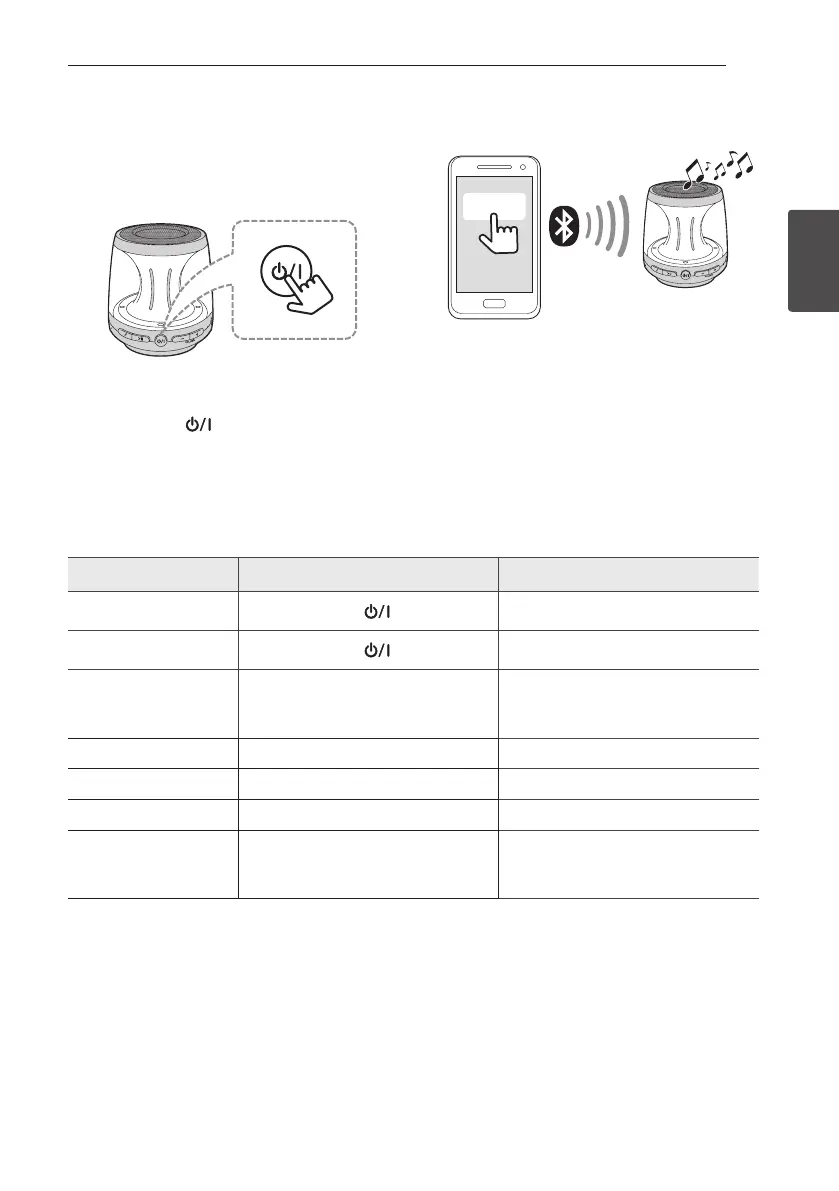2 Operating
Operating 9
Operating
2
Basic Operations
Using power button
Power On / Off
Press and hold the
button for more than
2 seconds.
Bluetooth Connection
PH1(XX)
Play the desired music on the Bluetooth device. After
pairing, you can control playback using the buttons
on the front of the unit.
Simple Operation Guide
Function How to Status
Power On
Press and hold the button.
j
LED blinks with the sound.
Power Off
Press and hold the button.
j
LED turns off with the sound.
Bluetooth pairing
When
j
LED blinks with the sound.,
select LG PH1 (XX) from device list on
your smart device.
j
LED turns on with the sound.
Play / Pause Press
T
. -
Forward skip Press
T
twice. -
Backward skip Press
T
three times. -
Volume control Press
p
or
o
When this unit reaches minimum
volume or maximum volume, you can
hear beep sound.
