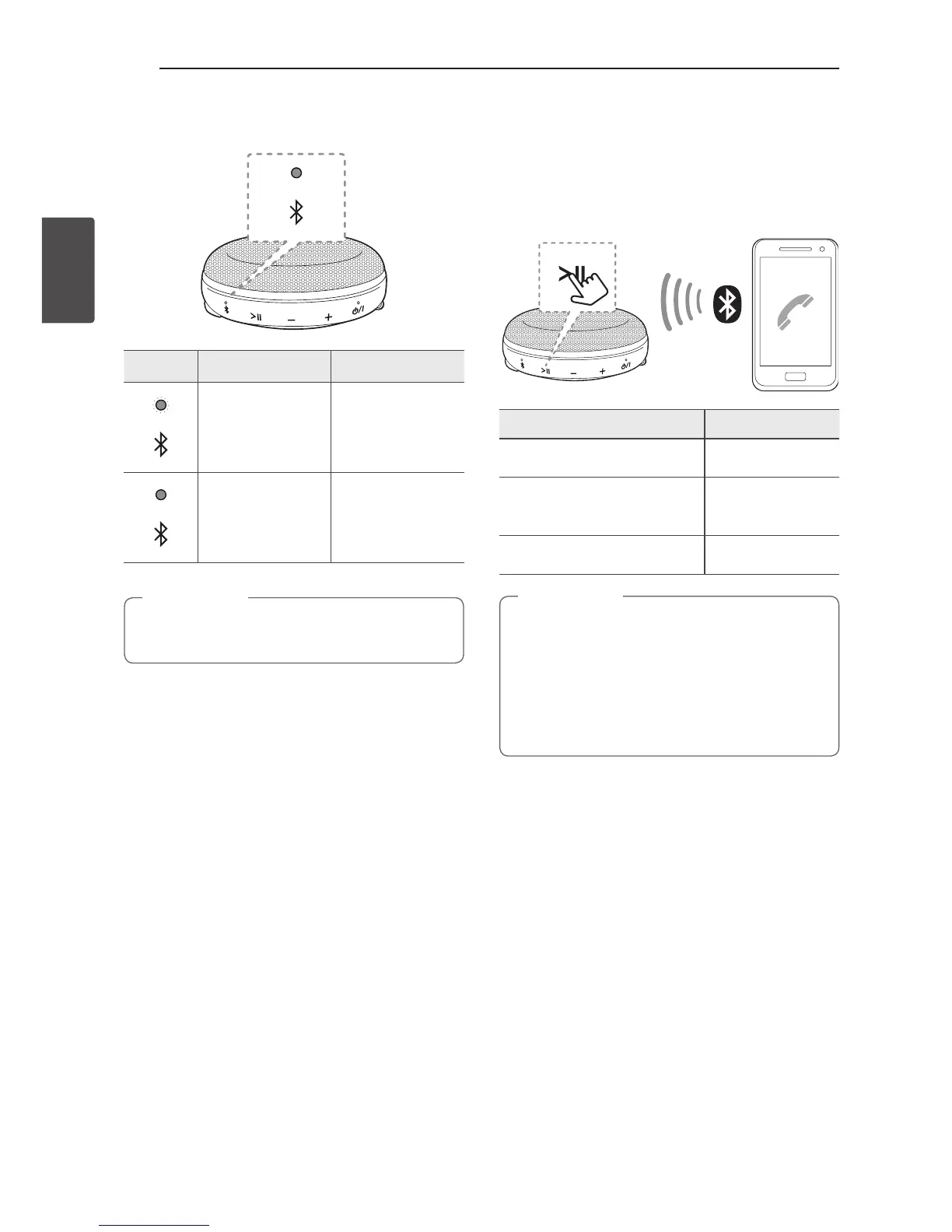Operating10
Operating
2
Bluetooth LED (White) status
LED Status Description
Bluetooth LED
blinks with the
sound.
Searching for
Bluetooth device.
Bluetooth LED
turns on with the
sound.
Bluetooth device
is connected.
Once pairing is performed, it does not need to
be done again even if you turn off this unit.
,
Note
Handsfree Function
You can receive incoming call on your Bluetooth
device to this unit. Connect the speaker to a
Bluetooth device.
Function How to
Receive a call. Press
T
.
Reject a call.
Press and hold the
T
button.
End the call.
Press
T
.
y
Only smartphone is available to use this
function.
y
This function is supported on Bluetooth
mode.
y
To adjust the call volume, press
p
,
o
buttons on the unit.
,
Note
