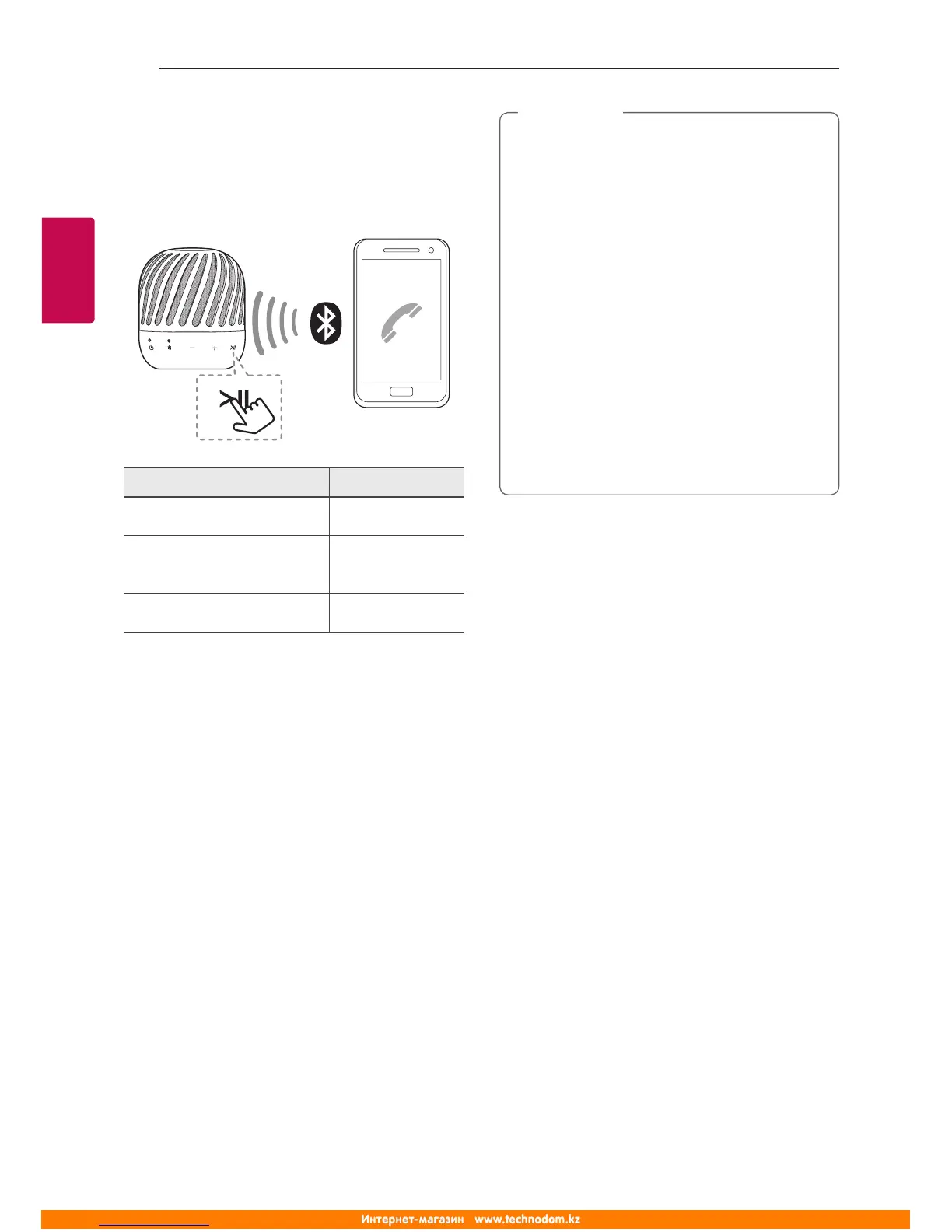Handsfree Function
You can receive incoming call on your Bluetooth
device to this unit. Connect the unit to a Bluetooth
device.
Function How to
Receive a call. Press
T
.
Reject a call.
Press and hold
T
for 2 seconds
End the call.
Press
T
.
y
Only smartphone is available to use this
function.
y
To adjust the call volume, press
p
,
o
buttons on the unit.
y
When an incoming call, it might ring the built-
in ringtone depending on some of Bluetooth
device. (ex. iOS devices)
y
In multi pairing mode, you can receive only
one of the connected devices call on speaker
(Page 16)
y
If connect the call between multi paired
Bluetooth device, hands free is working
incorrectly. (Page 16)
y
To use this mode, some of Bluetooth device
needs to be changed to speaker mode on call
mode. (ex. iOS devices)
,
Note
