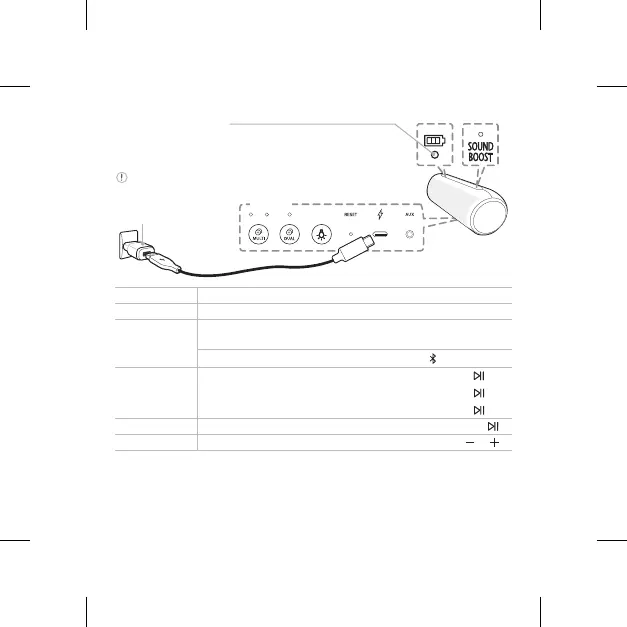3
Power
Power On / Off
.....................................
Press 1
Battery
Check Battery Status
..................
Hold 1 for 2 seconds
Bluetooth
To pair your mobile device, select LG-PL5(xx) from device list.
(Bluetooth LED: Blink ON)
Ready to pair another device
............
Hold
for 2 seconds
Playback
Controls
Play / Pause
....................................
Press
Forward Skip
...................................
Press X 2
Backward Skip
.................................
Press
X 3
Speakerphone
Receive / Disconnect
..............................
Press
Volume
Volume Control
................................
Press
or
Charging LED status
Fully Charged: Green Off / Charging: Red
Battery LED status
Green: ≥ 70 % / Amber: > 10 %
Blinking red indicates the battery needs to be charged.
(Rear)
AC Adapter
(Not supplied)
