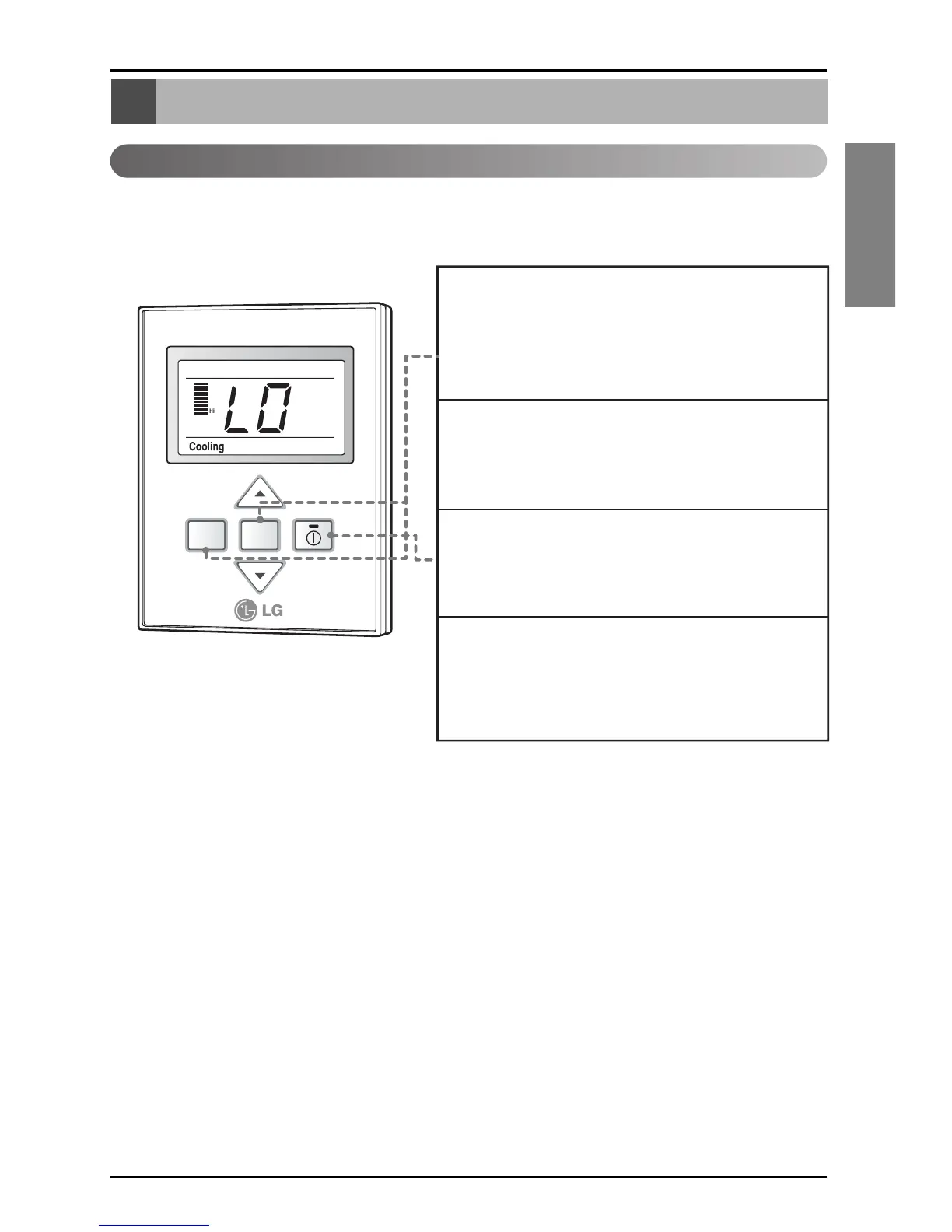The trial operation is to check the installation status of the product. The temperature will not be controlled during
trial operation. Instead the product will operate in several modes such as cooling, strong wind, comp-on.
* This function might not be available for Multi Product like Multi V system.
1
If you want to set the trial operation mode, press the
mode button and the Fan speed button same time for
three seconds.
2
Then the product will begin the trial operation and the
display will be like as shown on left side picture.
3
If you want to cancel the trial operation mode, just
press the On/Off button.
4
The trail operation will be shut down automatically
after 18 minutes and system will go to the standby
mode.
Trial Operation
