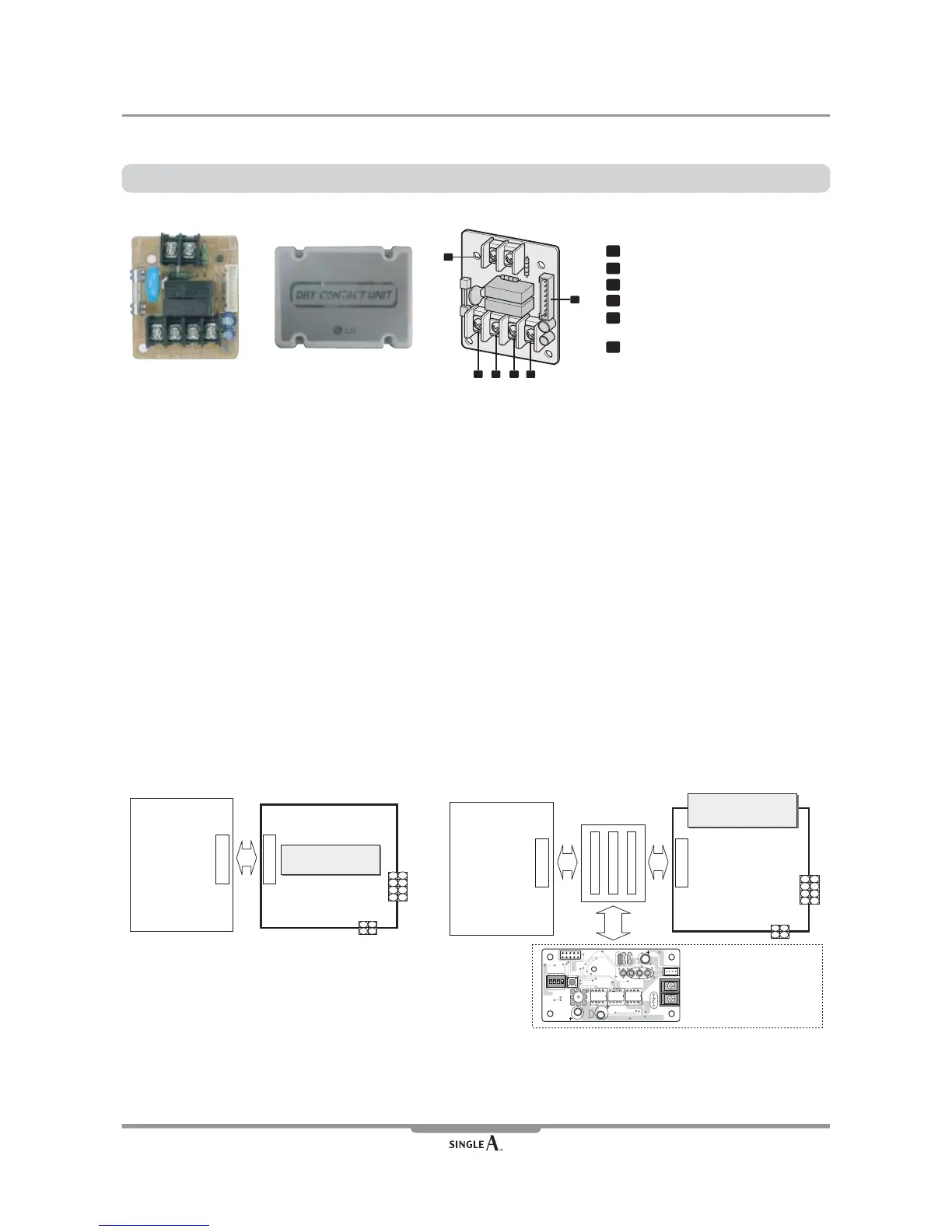Controller accessories 377
Dry contact module
1.6 Dry contact module
Models : PQDSA [Without case], PQDSB [With case]
Picture:
Applicable Models
• LGAP application models
Installation Procedure:
Installation steps for single product
1 . Connect CN-CC with Main PCB by the cable(provided)
- Connection of Dry contact only - Connection of Dry contact & LG Central Controller
Accessory:
PQDSA
• Dry Contact PCB ..........................................................1EA
• Installation Manual .......................................................1EA
• Lead Wire Assembly ....................................................4EA
PQDSB
• Dry Contact PCB 1EA
• Case 1EA
• Installation Manual 1EA
• Lead Wire Assembly 4EA
PQDSA
PQDSB
1
2
3 4 5 6
CN-POWER : AC 220V Connector
CN-CC : MAIN PCB Connector
CN_DRY (L) : DRY CONTROLLER Connector
CN_DRY ( SIG ) : DRY CONTROLLER Connector
CN_DRY (ERROR CHECK) : ERROR Check
Display Connector
CN_DRY( OPER STATE): Operation Display
Connector
1
2
3
4
5
6
