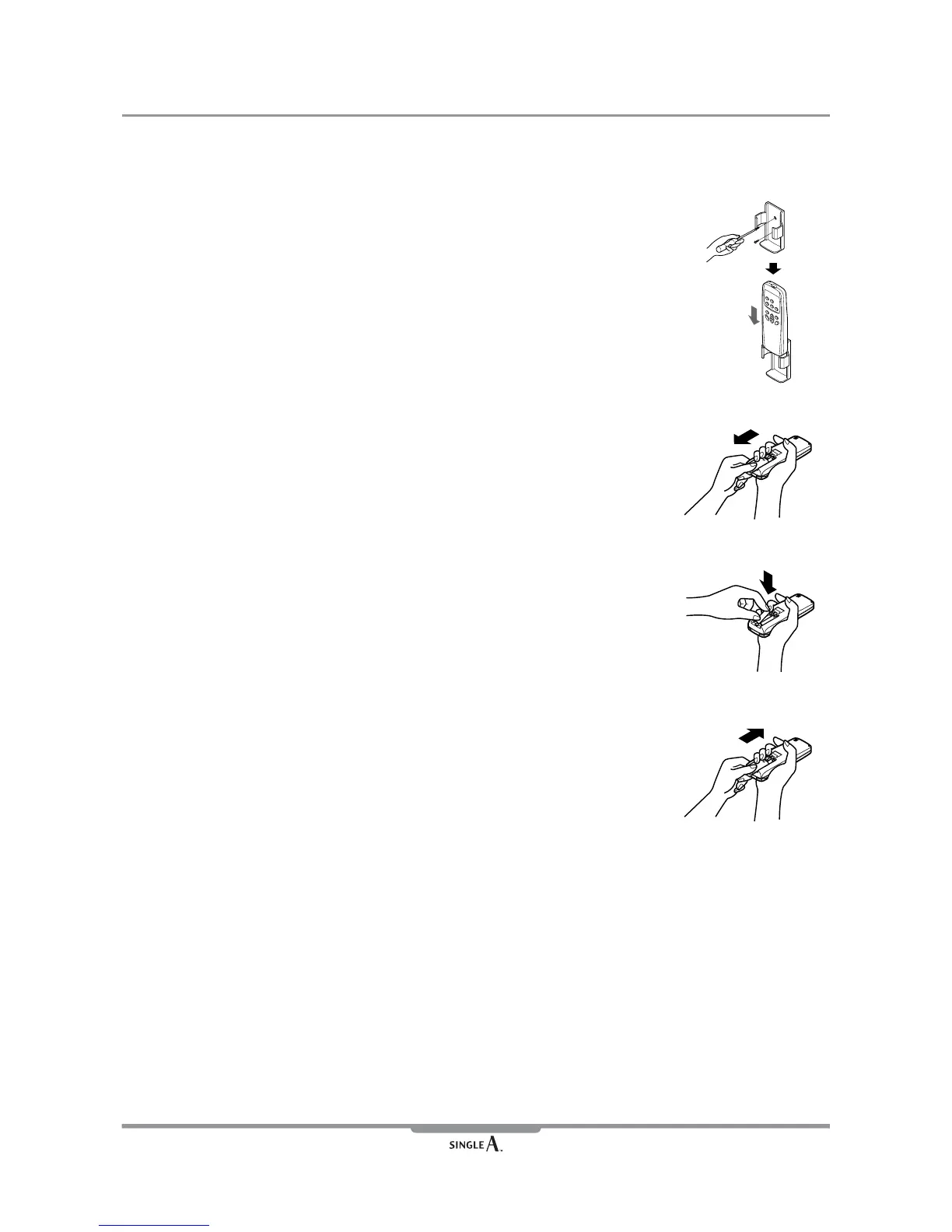364 Controller accessories
Wireless remote controller
Installation procedure:
Mounting on the wall
1) Mount the remote control stand on the wall with the help of screw driver and screw pur-
chased locally.
2) Insert the remote control in the stand.
How to insert batteries:
1) Remove the battery cover from the remote control. Slide the cover in the direction of arrow.
2) Insert two batteries. Take care about the polarity(+/-) and batteries should be new.
3) Re-place the cover by sliding it back into position.
How to use
For ceiling cassette :
Point the signal transmitter towards the front panel of the cassette indoor unit (for C, D, E, F
Chassis models) and press any function key. For B chassis point the signal transmitter towards
the wired remote control and press any function key.
For ceiling concealed duct, ducted split & Single package :
Point the signal transmitter towards the wired remote control and press any function key.
Remarks
1. Do not use rechargeable batteries for wireless remote control .
2. Remove the batteries from the remote control if the air conditioner is not going to be used for
long time.
