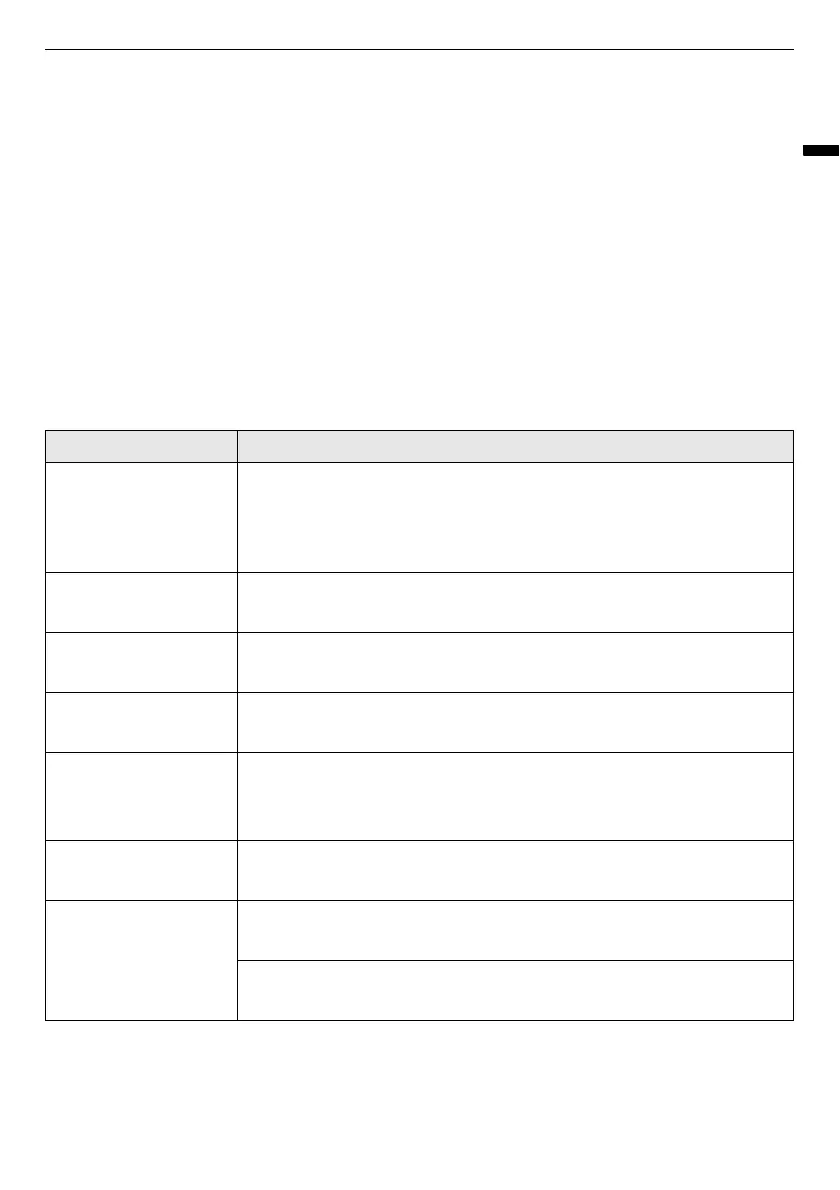37
TROUBLESHOOTING
ENGLISH
TROUBLESHOOTING
Operation of your appliance can lead to errors and malfunctions. The following tables contain possible
causes and notes for resolving an error message or malfunction. It is recommended to read the tables
carefully below in order to save your time and money that may cost for calling to LG Electronics service
centre.
Before Calling for Service
Your appliance is equipped with an automatic error-monitoring system to detect and diagnose problems
at an early stage. If the appliance does not function properly or does not function at all, check the following
tables before calling to LG Electronics service centre.
Error Messages
Symptoms Possible Cause & Solution
dE
DOOR ERROR
The door has been opened while the appliance is in operation or the
appliance is being operated without the door being closed properly.
• Close the door completely.
• If
dE
is not released, call for service.
dE4
DOOR ERROR
Door switch detection is not working properly.
• Unplug the power plug and call for service.
tE1
/
tEz
TEMPERATURE ERROR
Temperature Sensor has malfunctioned.
• Unplug the power plug and call for service.
FI
TEMPERATURE ERROR
The temperature inside the drum has risen suddenly.
• Unplug the power plug and call for service.
LE1
MOTOR LOCKED ERROR
The motor has stopped suddenly.
• Check if the amount of clothes exceeds the maximum load capacity.
• Unplug the power plug and call for service.
LEz
/
AE
COMPRESSOR ERROR
The compressor has stopped suddenly.
• Unplug the power plug and call for service.
OE
DRAIN PUMP ERROR
The drain pump motor has malfunctioned.
• Unplug the power plug and call for service.
The surrounding temperature for installation is below zero.
• The recommended surrounding temperature for installation is 5 - 35 ℃.