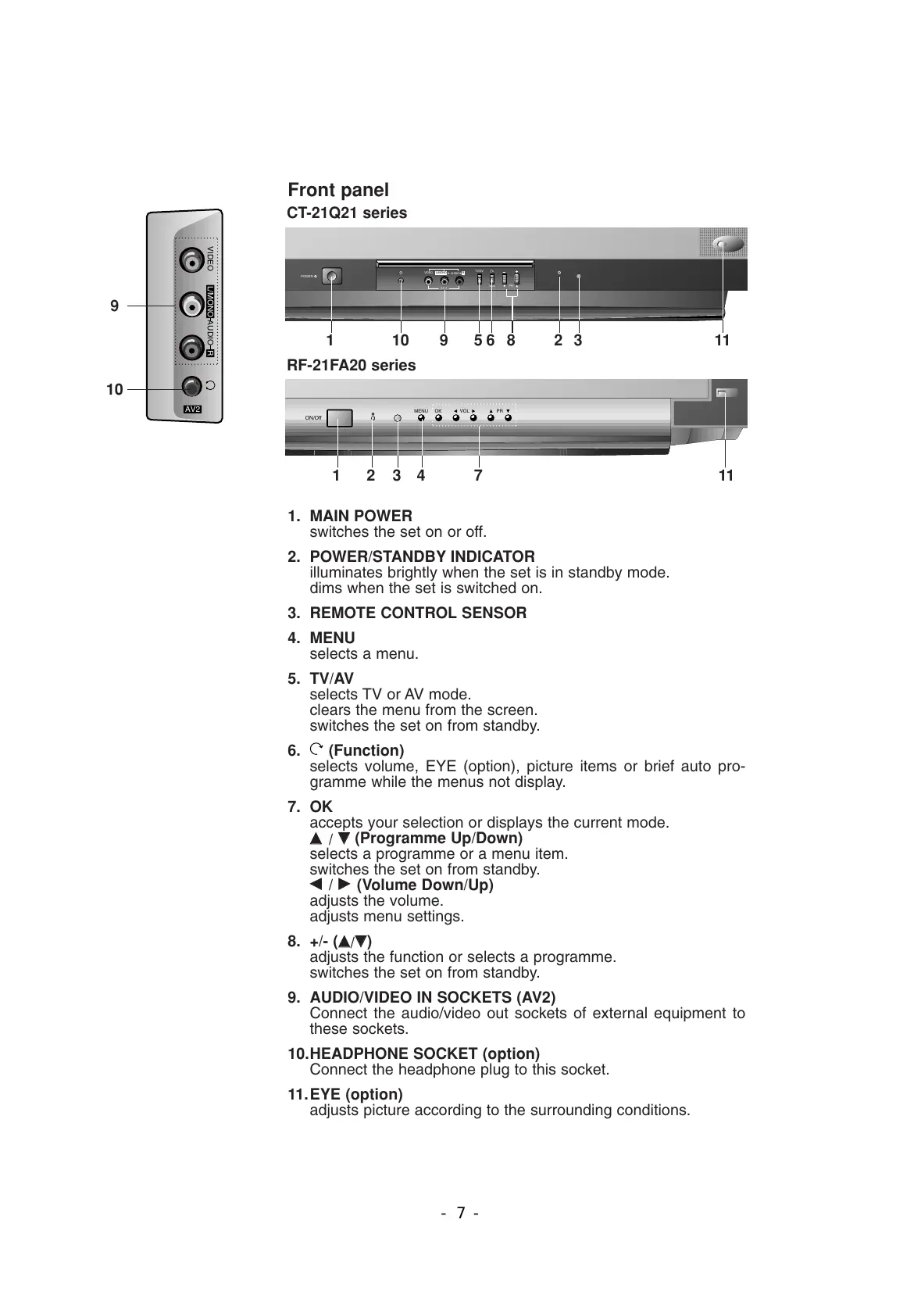Front panel
1. MAIN POWER
switches the set on or off.
2. POWER/STANDBY INDICATOR
illuminates brightly when the set is in standby mode.
dims when the set is switched on.
3. REMOTE CONTROL SENSOR
4. MENU
selects a menu.
5. TV/AV
selects TV or AV mode.
clears the menu from the screen.
switches the set on from standby.
6. (Function)
selects volume, EYE (option), picture items or brief auto pro-
gramme while the menus not display.
7. OK
accepts your selection or displays the current mode.
DD
/
EE
(Programme Up/Down)
selects a programme or a menu item.
switches the set on from standby.
FF / GG (Volume Down/Up)
adjusts the volume.
adjusts menu settings.
8. +/- (
DD
/
EE
)
adjusts the function or selects a programme.
switches the set on from standby.
9. AUDIO/VIDEO IN SOCKETS (AV2)
Connect the audio/video out sockets of external equipment to
these sockets.
10.HEADPHONE SOCKET (option)
Connect the headphone plug to this socket.
11.EYE (option)
adjusts picture according to the surrounding conditions.
