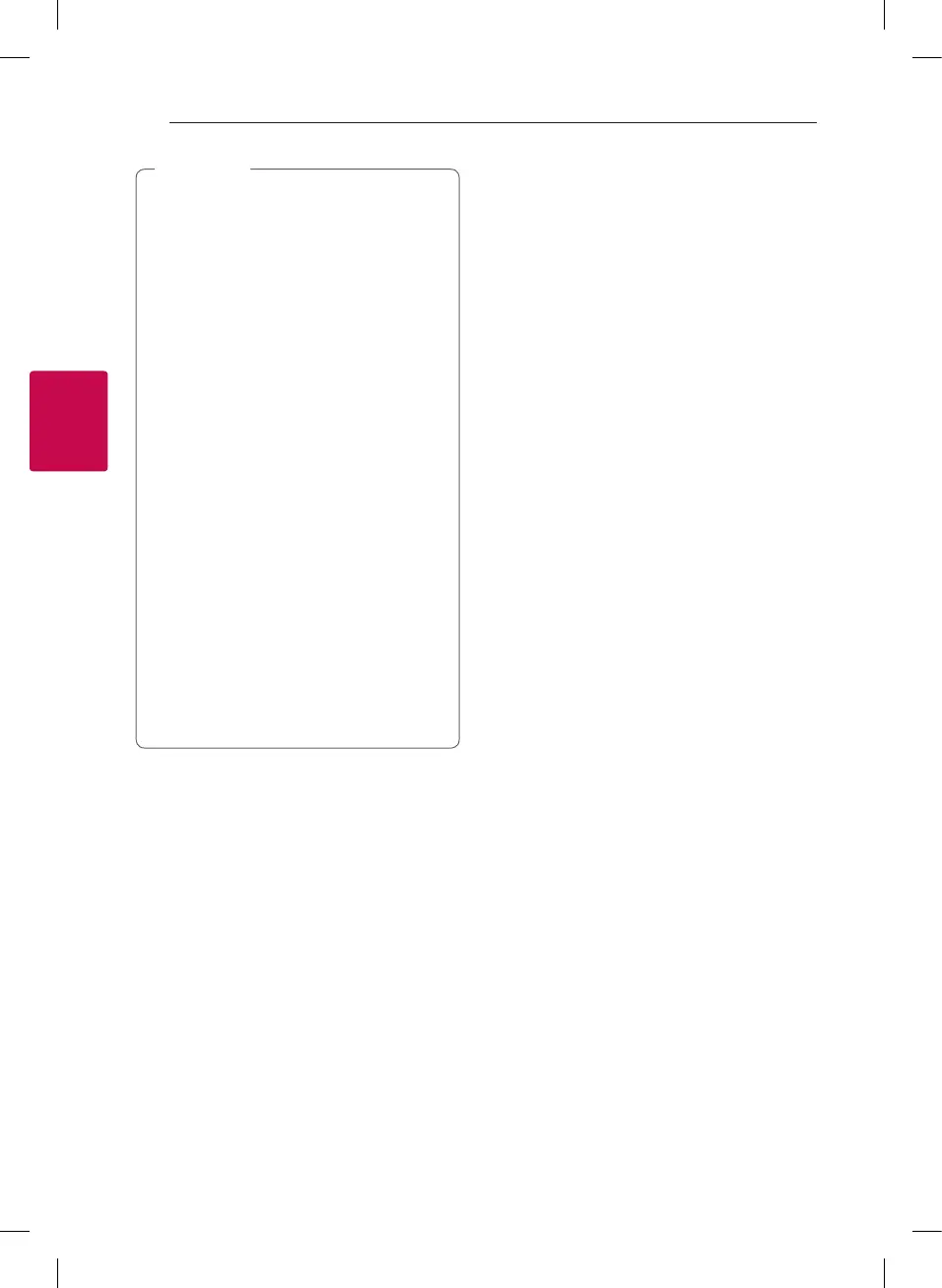18
y
The sound may be interrupted when the
connection has interference from other
electronic devices.
y
Depending on the type of the device, you may
not be able to use the Bluetooth function.
y
You can enjoy wireless system using phone,
MP3, Notebook, etc.
y
The more distance between the unit and the
Bluetooth device, the lower the sound quality
becomes.
y
Bluetooth connection will be disconnected
when the unit is turned off or the Bluetooth
device gets far from the unit.
y
When Bluetooth connection is disconnected,
connect the Bluetooth device to the unit
again.
y
When a Bluetooth device is not connected,
“READY” appears on the display window.
y
When you use the Bluetooth function,
adjust the volume to a proper level on the
Bluetooth device.
y
When entering Bluetooth function, this unit
automatically connect to Bluetooth device
which is connected the last or playbacked the
last. (Auto connection may not be supported
depending on the connected device
specications.)
,
Note
RK1.DEUSLLK_WEB_ENG_MFL69940448.indd 18 2018-03-12 �� 4:29:10
