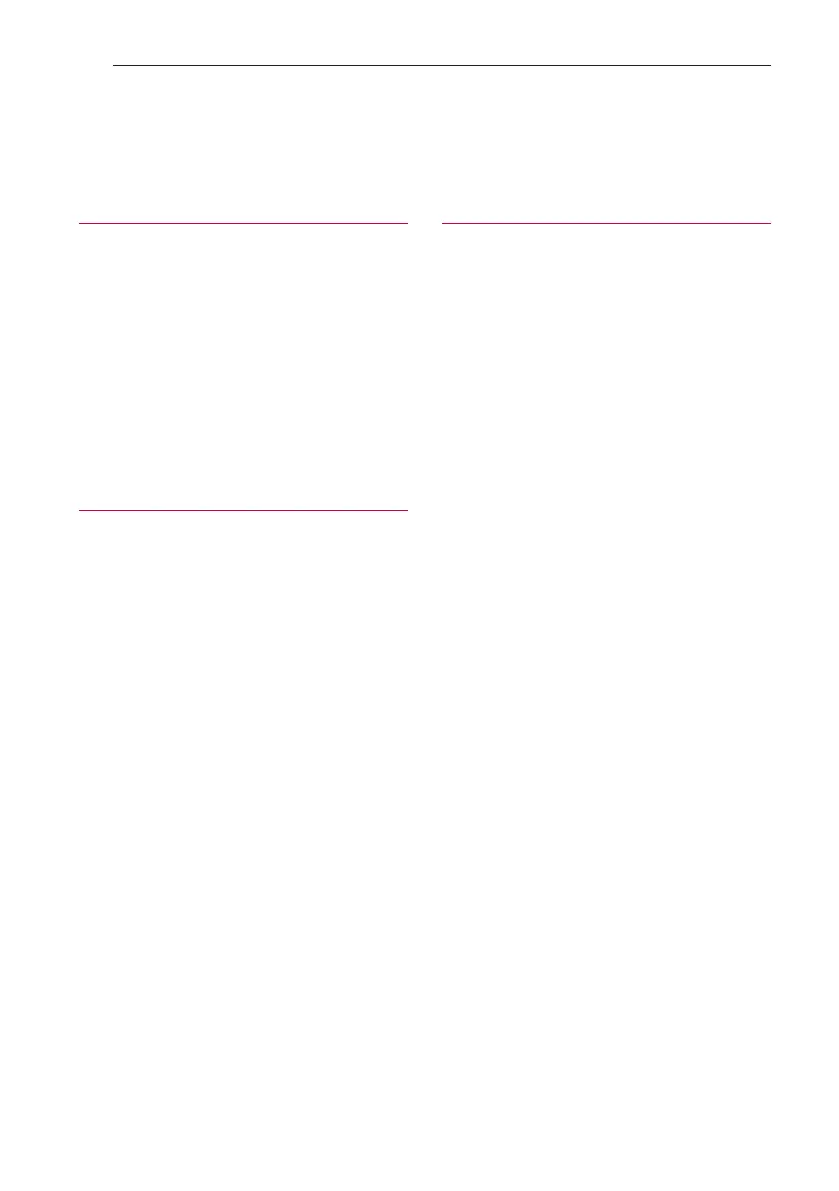Table of Contents4
1 Getting Started
2 Safety Information
6 Unique Features
7 Playable file Requirement
7 – Music file requirement
7 – Compatible USB Devices
7 – USB device requirement
8 Remote control
10 Top panel
11 Front panel / Rear panel
12 How to place the unit
2 Connecting
14 AC Power Cord Connection
14 Optional Equipment Connection
14 – AUX IN Connection
15 – AUX OUT Connection
17 – OPTICAL IN Connection
17 LG Sound Sync
19 – USB Connection
19 – Antenna Connection
3 Operating
20 Basic Operations
20 – USB Operations
21 – Selecting a folder and
an MP3/WMA file
22 – Deleting a file/folder or format
22 – AUTO DJ
23 Using BLUETOOTH® wireless technology
23 – Listening to music stored on the Bluetooth
devices
26 Using the Music Flow Bluetooth App
26 – About “Music Flow Bluetooth” App
26 – Install “Music Flow Bluetooth” App onto
Your Bluetooth Device
27 – Activate Bluetooth with “Music Flow
Bluetooth” App
28 Radio Operations
28 – Listening to the radio
28 – Improving poor FM reception
28 – Presetting the Radio Stations
28 – Deleting all the saved stations
29 Sound adjustment
29 – Setting the sound mode
30 – Setting the USER EQ
Table of Contents
