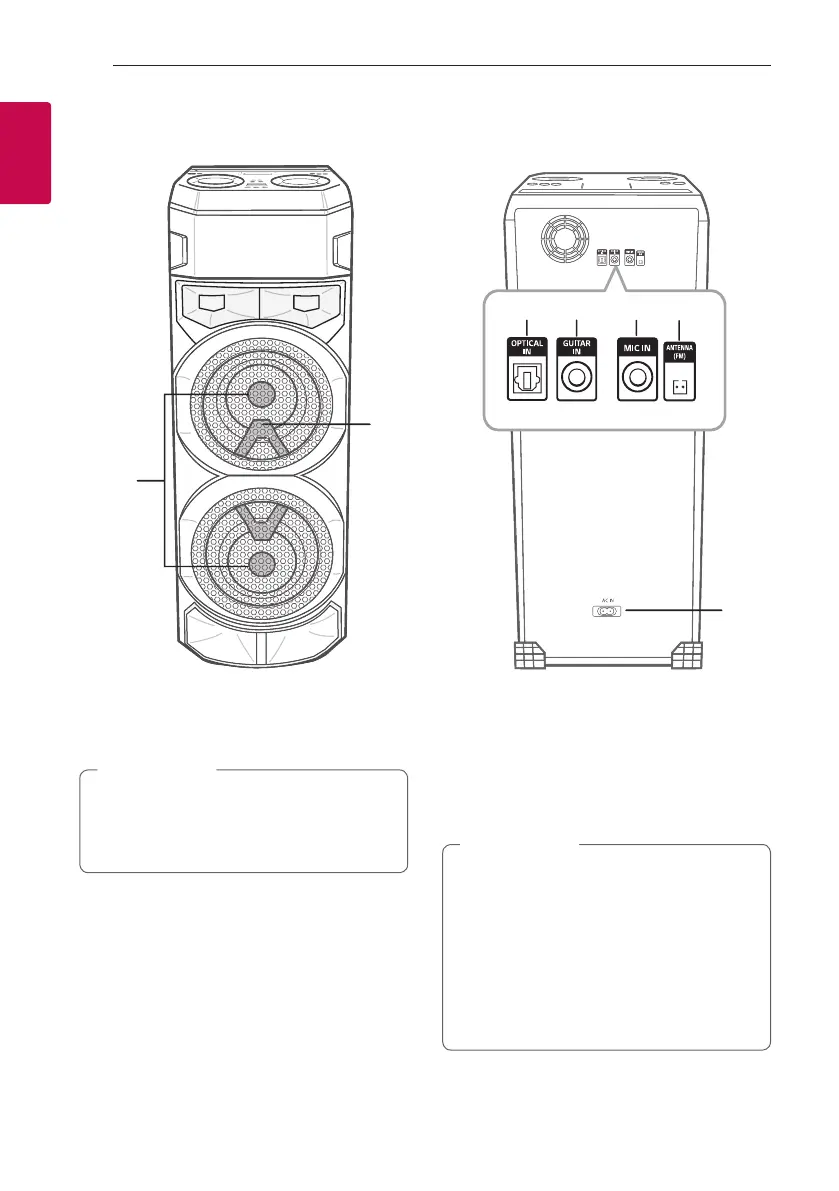Getting Started12
Getting Started
1
Front panel / Rear panel
a
b
f
g
e
d
c
a Lighting
b Remote sensor
Place the unit at a safe distance from the
child’s reach. Otherwise it may result in the unit
falling down and causing personal injury and/or
property damage.
>
Caution
c OPTICAL IN: Connect an optical device.
d GUITAR IN: Connect a guitar.
e MIC (Microphone) IN: Connect a microphone.
f ANTENNA (FM)
g AC IN socket
y Connect the power cord to wall outlet
directly if possible. Or when you use an
extension cable, it is highly recommended
to use an extension cable of 110 V / 15 A
or 230 V / 15 A, otherwise the unit may
not operate properly because of the lack of
power supply.
y Do not overload the extension cord with
excessive electrical load.
>
Caution