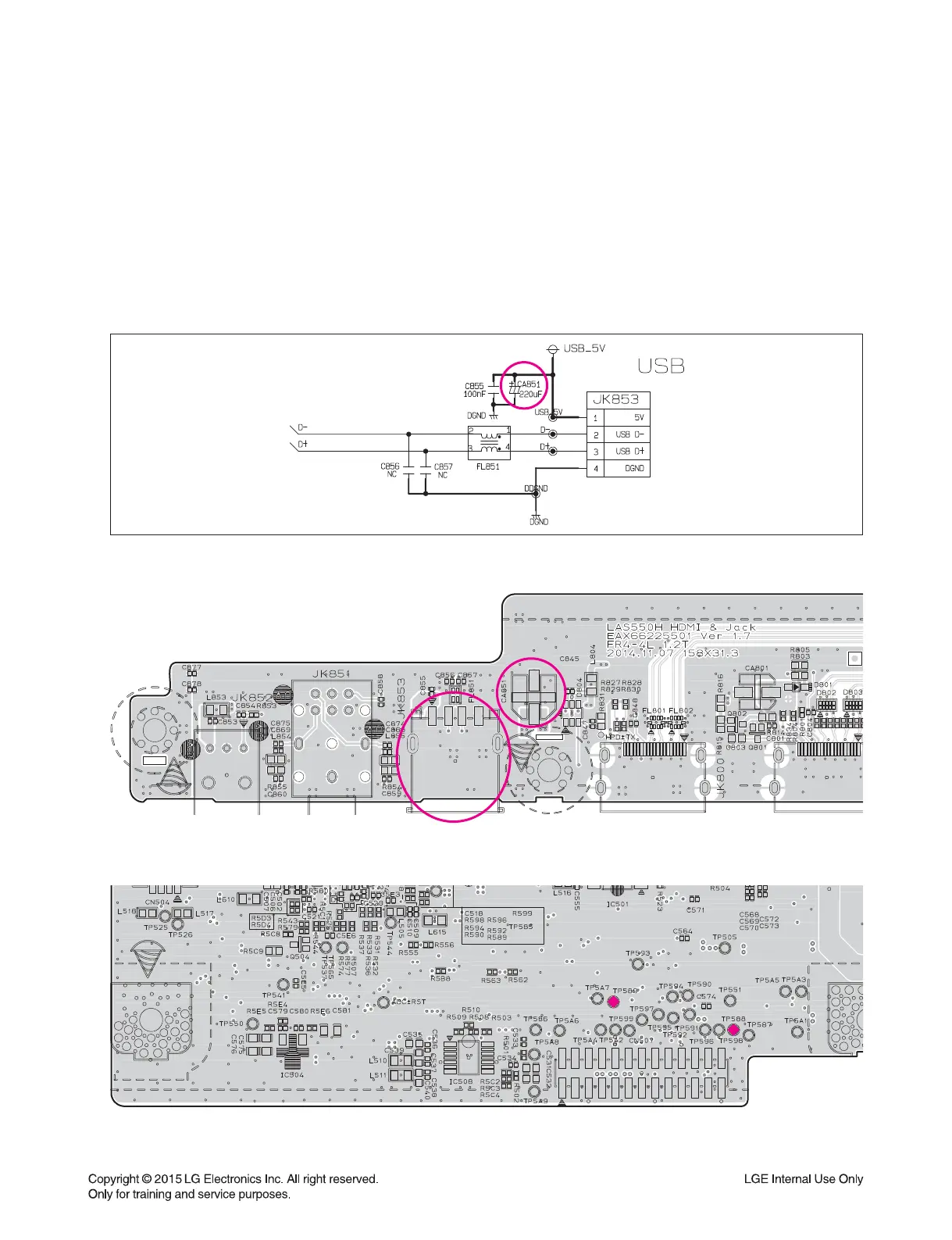3-7
ONE POINT REPAIR GUIDE
6. NO SOUND (USB)
6-1. Solution
Replace IC502 on MAIN board.
6-2. How to troubleshoot (Countermeasure)
1) Please check USB voltage (5 V) of JK853 (pin1) and CA851 in HDMI & JACK board.
2) Please check USB data signal (D-, D+) of IC502. (to check TP588, TP589 at CN507)
If you have not data signal, please replace IC502.
6-3. Service hint (Any picture / Remark)
< MAIN board bottom view >
< HDMI & JACK board top view >
JK853
(pin1)
CA851
TP588
TP589
