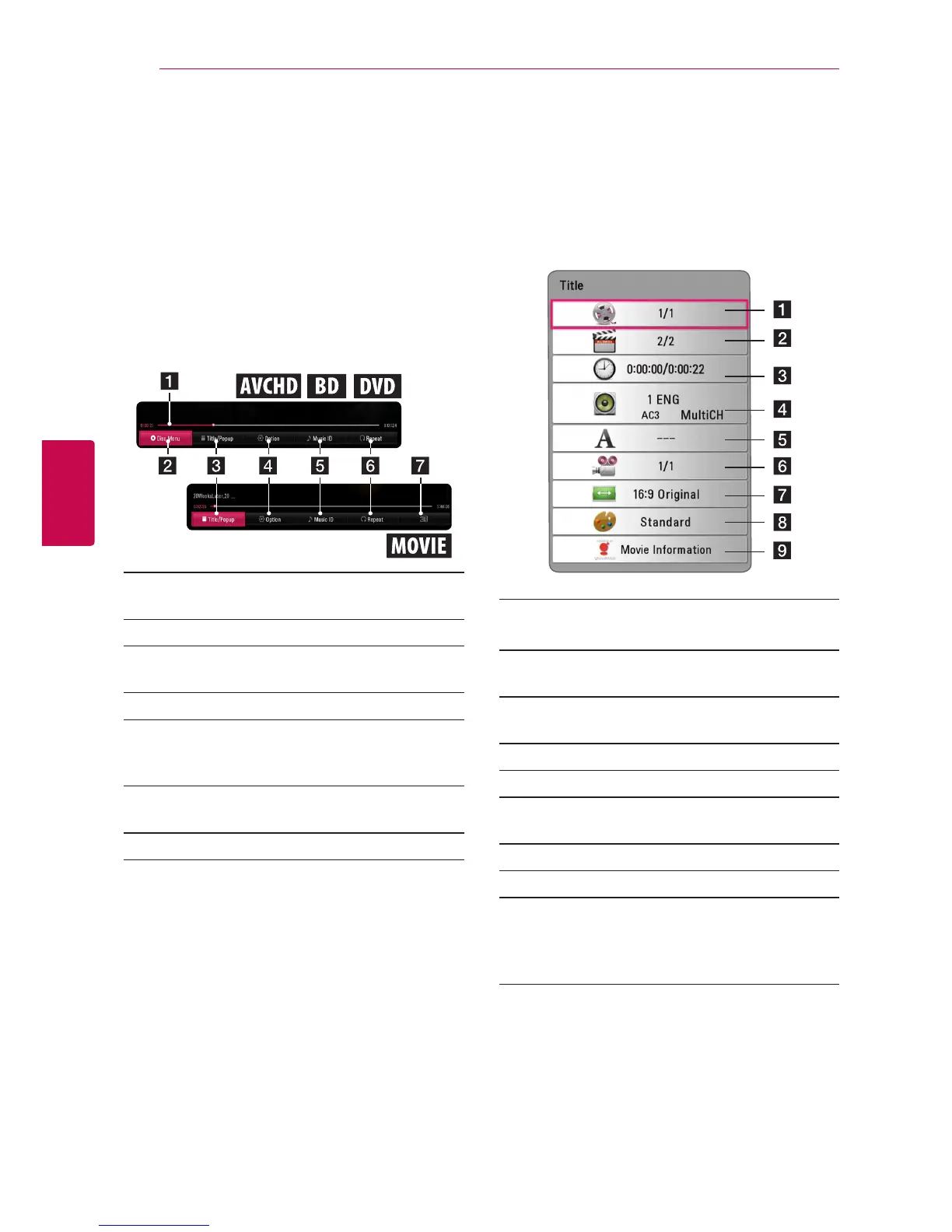Operating40
Operating
4
On-Screen Display
You can display and adjust various information and
settings about the content.
To control video playback
eroy
You can control playback and set options while
watching videos.
During playback, press INFO/MENU (
m
).
a Progress bar - Displays the current position
and total playing time.
b [Disc Menu] - Accesses menu on a disc.
c [Title/Popup] - Displays the DVD title menu
or BD-ROM’s pop-up menu, if available.
d [Option] - Displays playback information.
e [Music ID] - When connected to the network,
can provide information about the current
song during video playback.
f [Repeat] - Repeats a desired section or
sequence. (page 42)
g [3D] - Adjusts the 3D setting. (page 46)
Displaying content information on-
screen
eroy
1. During playback, press INFO/MENU (
m
).
2. Select an [Option] using
A/D
, and press
ENTER (
b
).
a Title – Current title number/total number of
titles
b Chapter – Current chapter number/total
number of chapters
c Time – Elapsed playing time/total playback
time
d Audio – Selected audio language or channel
e Subtitle – Selected subtitle.
f Angle – Selected angle/total number of
angles
g TV Aspect Ratio – Selected TV aspect ratio
h Picture Mode – Selected picture mode
i Movie Information – Select this option and
press ENTER (
b
) to display movie information
from Gracenote Media Database (BD-ROM/
DVD only).
