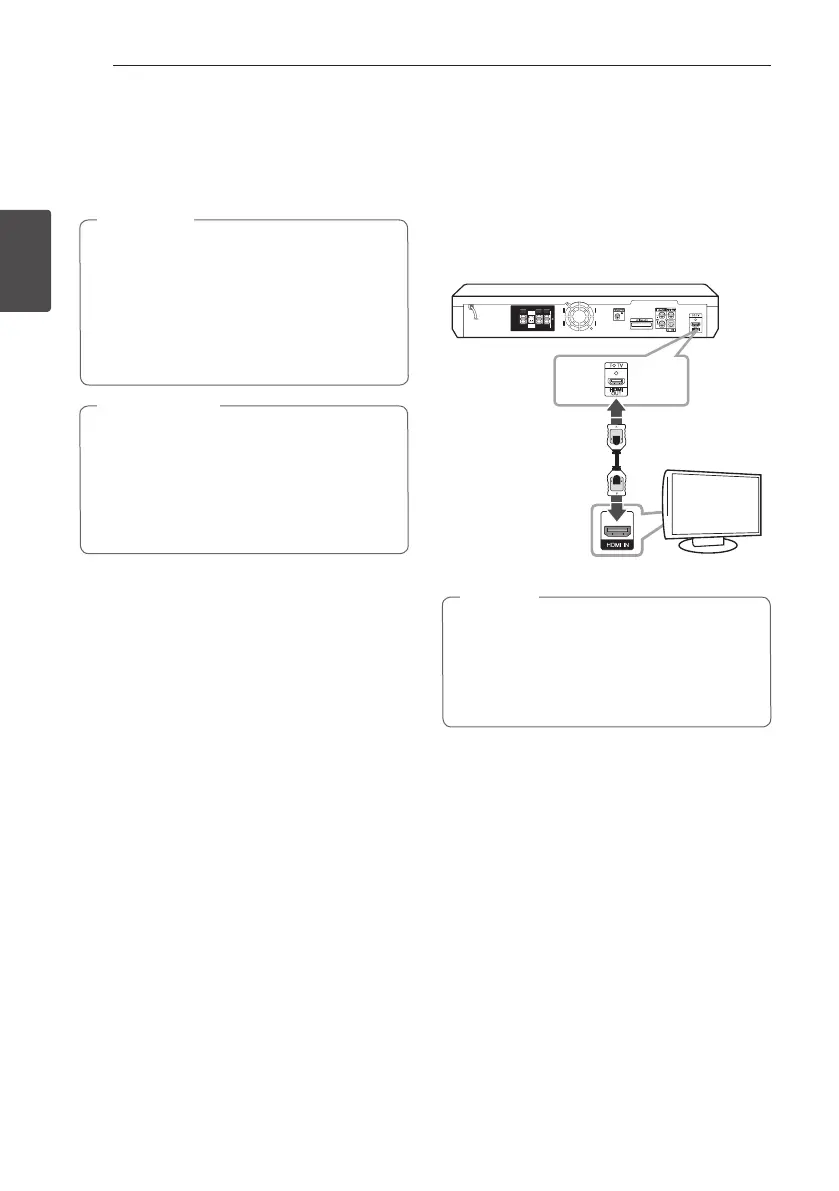Connecting18
Connecting
2
Connections to Your TV
Make one of the following connections, depending on
the capabilities of your existing equipment.
y
Depending on your TV and other equipment
you wish to connect, there are various ways
you could connect the player. Use only one of
the connections described in this manual.
y
Please refer to the manuals of your TV, Stereo
System or other devices as necessary to
make the best connections.
,
Note
y
Make sure the unit is connected directly to
the TV. Tune the TV to the correct video input
channel.
y
Do not connect your player via your VCR.
The image could be distorted by the copy
protection system.
>
Caution
HDMI Out Connection
If you have a HDMI TV or monitor, you can connect it
to this unit using a HDMI cable (Type A, High Speed
HDMI™ Cable).
Connect the HDMI OUT jack on the unit to the HDMI
IN jack on a HDMI compatible TV or monitor.
Set the TV’s source to HDMI (refer to TV’s Owner’s
manual).
Unit
TV
y
You can fully enjoy digital audio and video
signals together with this HDMI connection.
y
When you use HDMI connection, you can
change the resolution for the HDMI output.
(Refer to “Resolution Setting” on page 20.)
,
Tip
