11
Manual connection
If you see a red LED on the rear speaker, it means that the soundbar is not connected to the rear
speakers. If this is the case, connect them in the following order.
a Press the Power
button on the soundbar to turn it off.
b Press the PAIRING button on the back of the rear speaker. Check if the LED on the rear speaker is
blinking green.
c Press the Power button on the soundbar to turn it on.
d When the connection is established, you will see the LED light on the rear speaker light up green.
Note
• Keep the rear speakers at least 30 cm (11.8 inch) away from the TV or monitor.
• To prevent wireless interference, maintain a distance of at least 1 m (3.3 ft) between the soundbar or
the rear speakers and any peripheral devices that generate strong electromagnetic waves (ex. wireless
routers, microwave ovens, etc.).
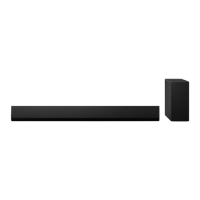
