28
Using Auto Power
This function automatically turns the product on or off when the TV or external device is turned on or off.
When the connected device is turned on, the product turns on automatically and selects a function
according to the input signal.
Activating/Deactivating the Auto Power function
a Press Settings button. The product enters the setting mode and you can see “OFF-AUTO
POWER” or “ON-AUTO POWER”.
OFF-AUTO POWER
b While the “OFF-AUTO POWER” or “ON-AUTO POWER” is scrolling in the status display, press Up/
Down button to turn on or off the Auto Power function.
OFF-
AUTO POWER
ON-
AUTO POWER
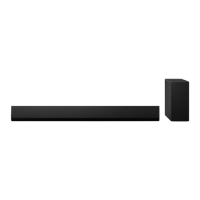
