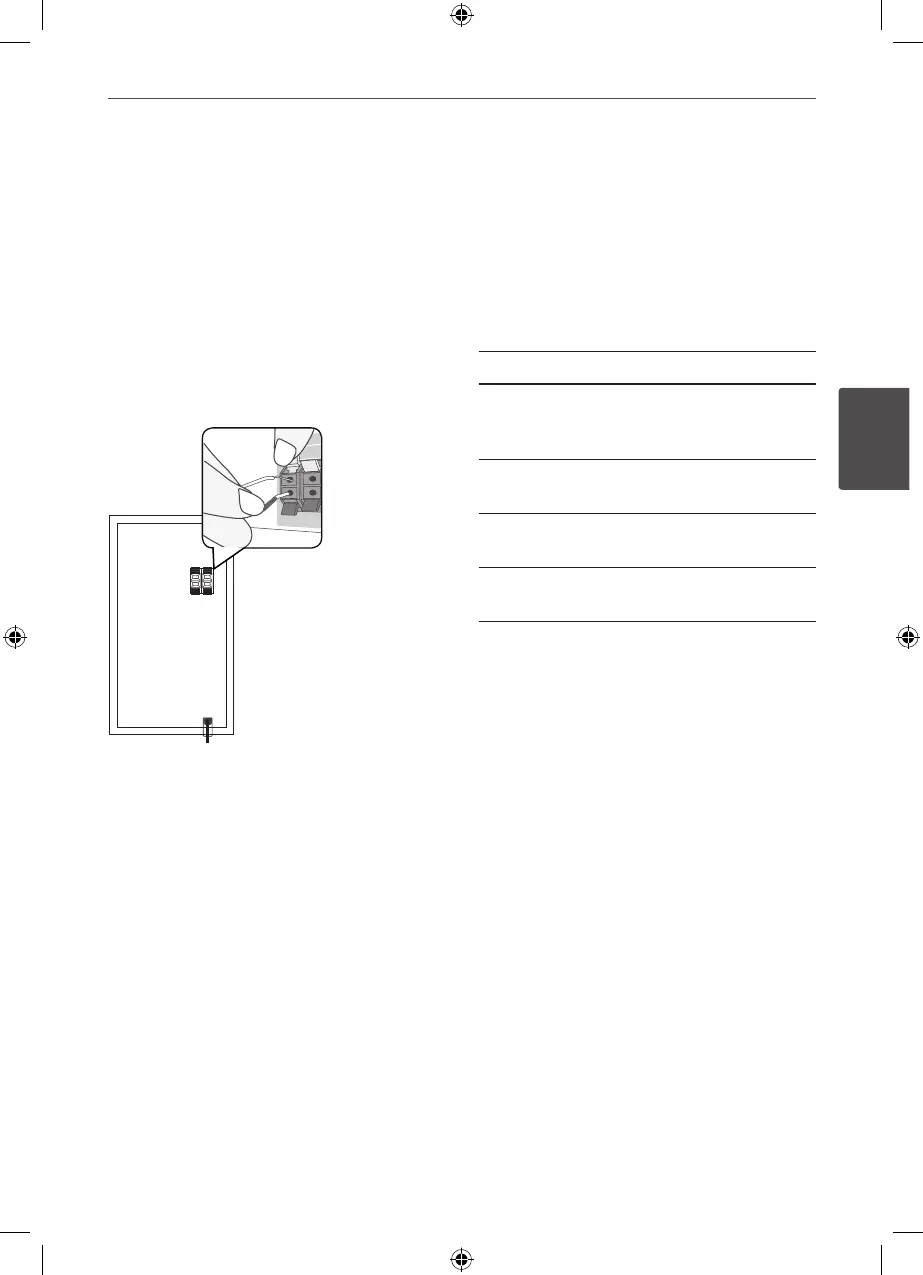15Installation
Installation
3
Attaching the
speakers
Connect speaker wires to the woofer.
To connect the cable to the woofer, press each
plastic nger pad to open the connection
terminal. Insert the wire and release the nger
pad.
Setting up
Wireless connection
LED indicator of wireless subwoofer
LED Color Operation
Blue The wireless subwoofer is
receiving the signal of the
unit.
Blue (blink) The wireless subwoofer is
trying to connect.
Red The Wireless subwoofer is in
standby mode.
O (No
display)
The Wireless subwoofer is
turned o.
Initial setting an ID of wireless
subwoofer
1. Connect the power cord of the Wireless
subwoofer to the outlet.
2. Turn on the main unit : The main unit and
wireless subwoofer will be automatically
connected.
HLT55W-F2_DSGPLL_ENG_9781.indd 15 2010-10-13 �� 5:57:10
