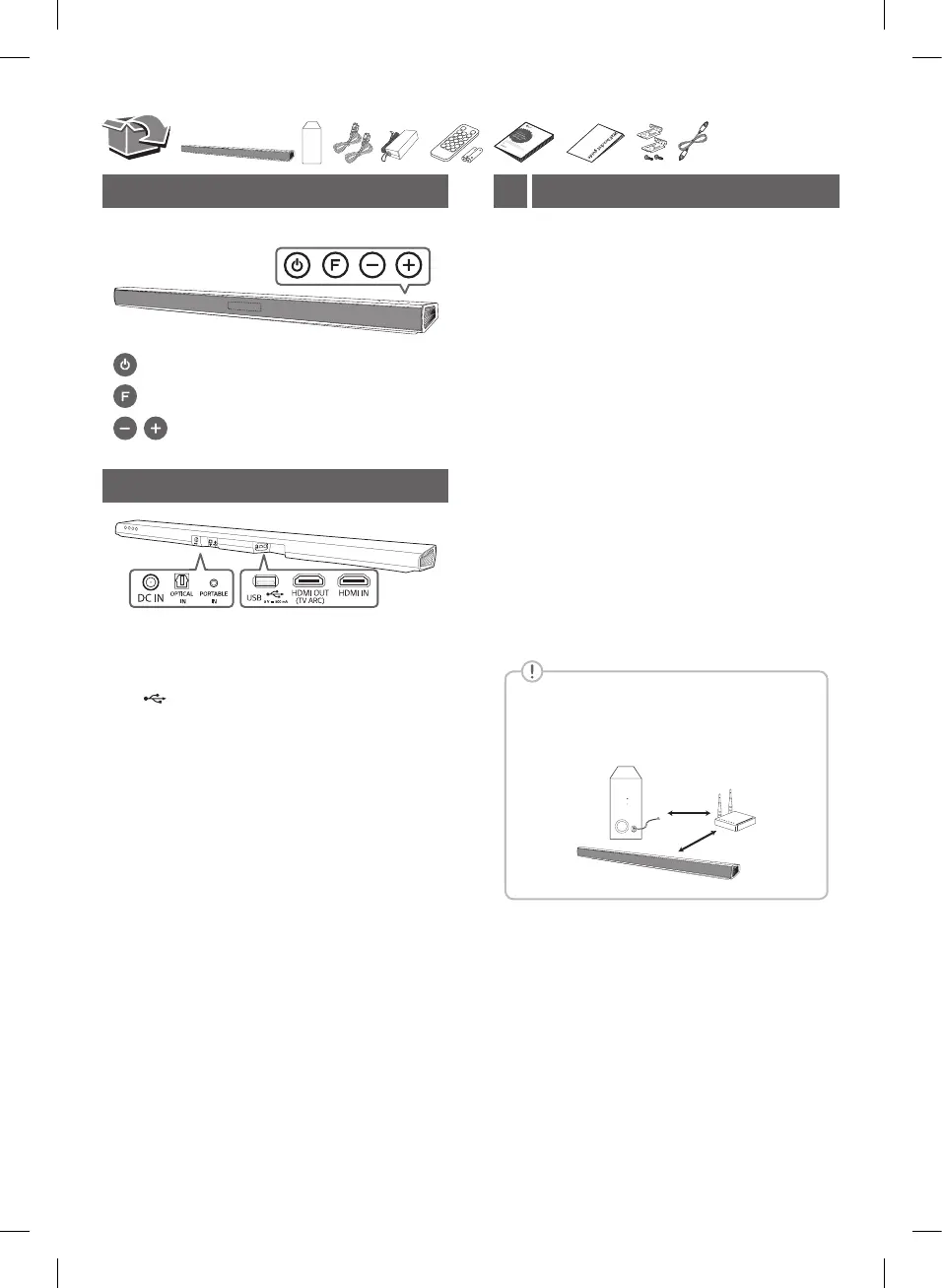Front Panel
· · · · · · · · · · · · · · · · · · · · · · · · · · · · · · · · · · · · · · Standby
· · · · · · · · · · · · · · · · · · · · · · · · · · · · · · ·Selects Function
· · · · · · · · · · · · · · · · · · · · · · · · · · Adjusts Volume
Rear Panel
DC IN · · · · · · · · · · · · · · · · · · Connect to the AC adapter
OPTICAL IN · · · · · · · · · · · Connect to an Optical device
PORTABLE IN · · · · · · · · Connect to a Portable device
USB · · · · · · · · · · · · · · · · · · Connect to a USB device
HDMI OUT (TV ARC) · · · · · · · · · · · · · · Connect to a TV
HDMI IN · · · · · · · · · Connect to HDMI out on a device
Subwoofer Connection1
The buttons are located on the rear.
Place the wireless subwoofer near the speaker and
follow steps below.
a Connect the power cord of wireless subwoofer
and sound bar to the outlet.
b Turn on the main unit :
The sound bar and wireless subwoofer will be
automatically connected. The subwoofer's
green LED turns on.
Subwoofer Connection Manually
If the subwoofer does not make sound, try to
connect manually.
a Press Pairing button on the rear of the wireless
subwoofer.
y The green LED on the rear of wireless
subwoofer blinks quickly.
b Turn on the main unit.
c Pairing is completed.
y The green LED on the rear of wireless
subwoofer turns on.
Keep the sound bar and the subwoofer away
from the device (ex. wireless router, microwave
oven, etc.) over 1 m to prevent wireless
interference.
!P
SJ5.DSAUNLK_ENG_SIM_MFL69670129.indd 2 2017-09-18 �� 4:28:00
