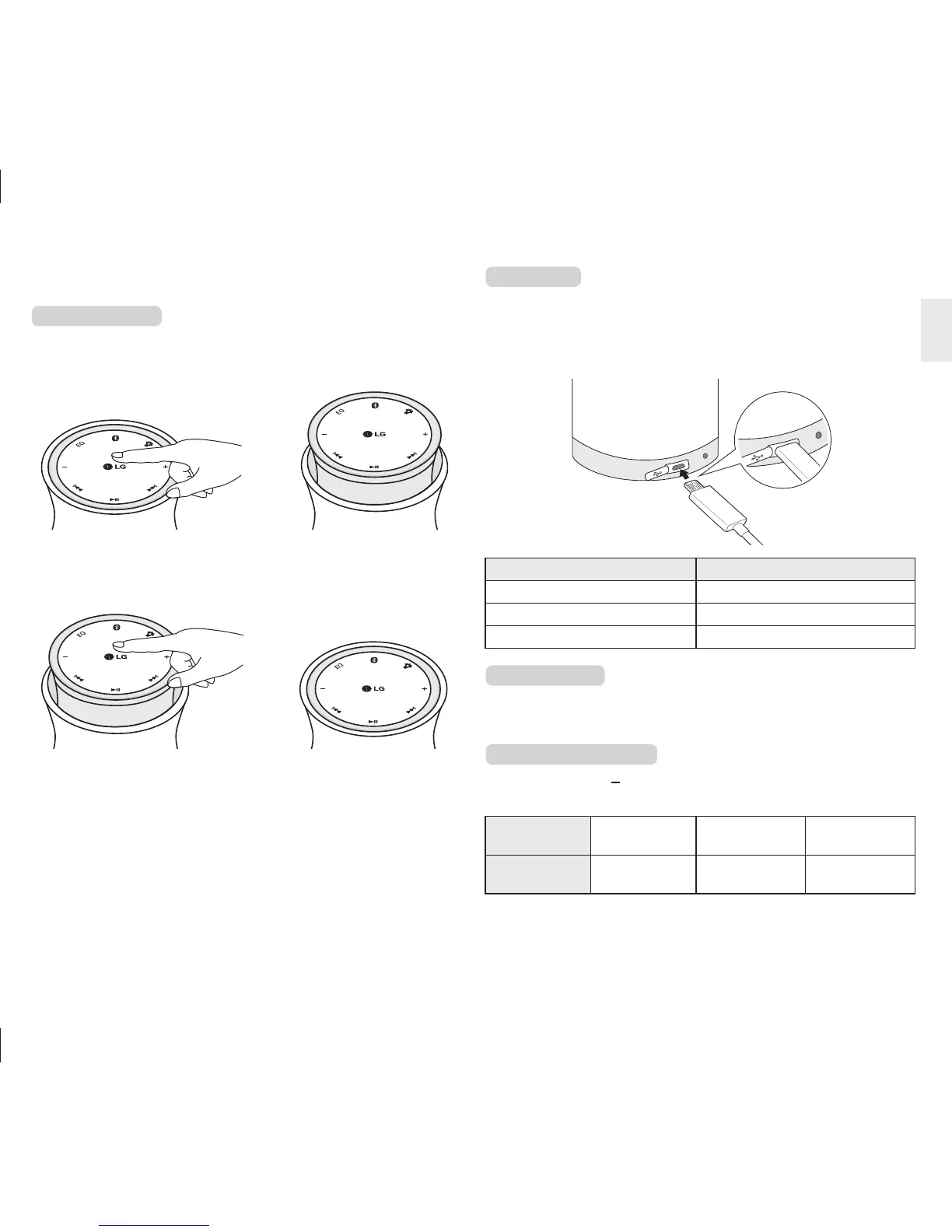3
ENG
How to Use
Power On/Off
Power On
Press the top of the speaker to power on the product.
Î
Power Off
If you press the top of the speaker while it is powered on, the power will
be turned off.
Î
Charging
1. Connect the USB adapter and USB charging cable.
2. Open the USB cover, then plug the USB charging cable (as shown
below) into the speaker’s charging port.
3. Plug the charger into an electrical outlet.
Charging Status LED Indicator
Under 60% RED light
Above 60% VIOLET light
Fully charged BLUE light
Low Battery
y A low battery alert will play once per minute.
y If the battery is not charged, the Speaker will power off.
Battery Status Alert
y Press and hold the button for 2 seconds to check the battery status
of the speaker.
Battery Status
Low
(Under 15%)
Medium
(Under 60%)
High
(Above 60%)
LED display
Red light for
5 seconds
Violet light for
5 seconds
Blue light for
5 seconds
