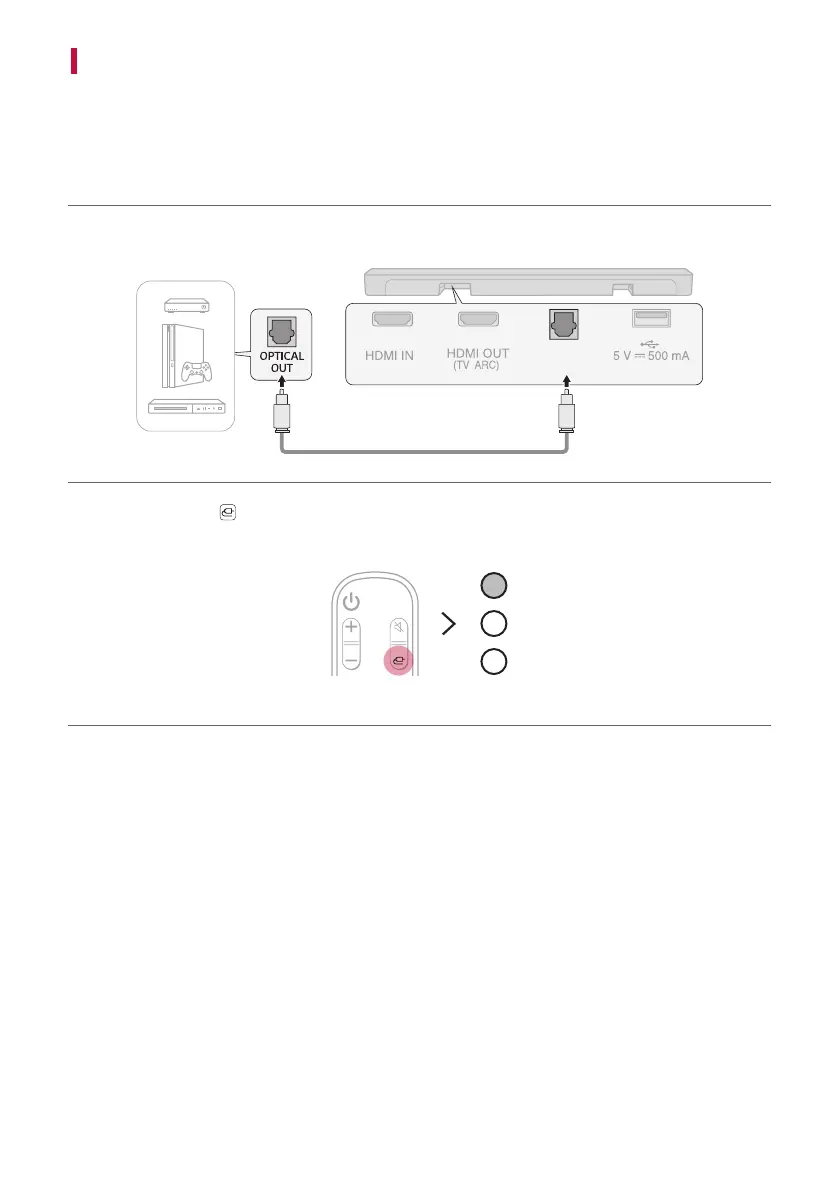18
Connecting with an Optical Cable
You can connect a TV or external device to the product with an optical cable for a deep, magnicent sound.
Connecting an external device via optical cable
a Use the optical cable to connect the OPTICAL IN terminal on the back of the product to the OPTICAL OUT
terminal of your external device (ex. TV, Blu-ray player) as shown in the picture.
OPTICAL
IN
b Press the Function button repeatedly until the rst from above LED lights up in white among the three
LEDs.