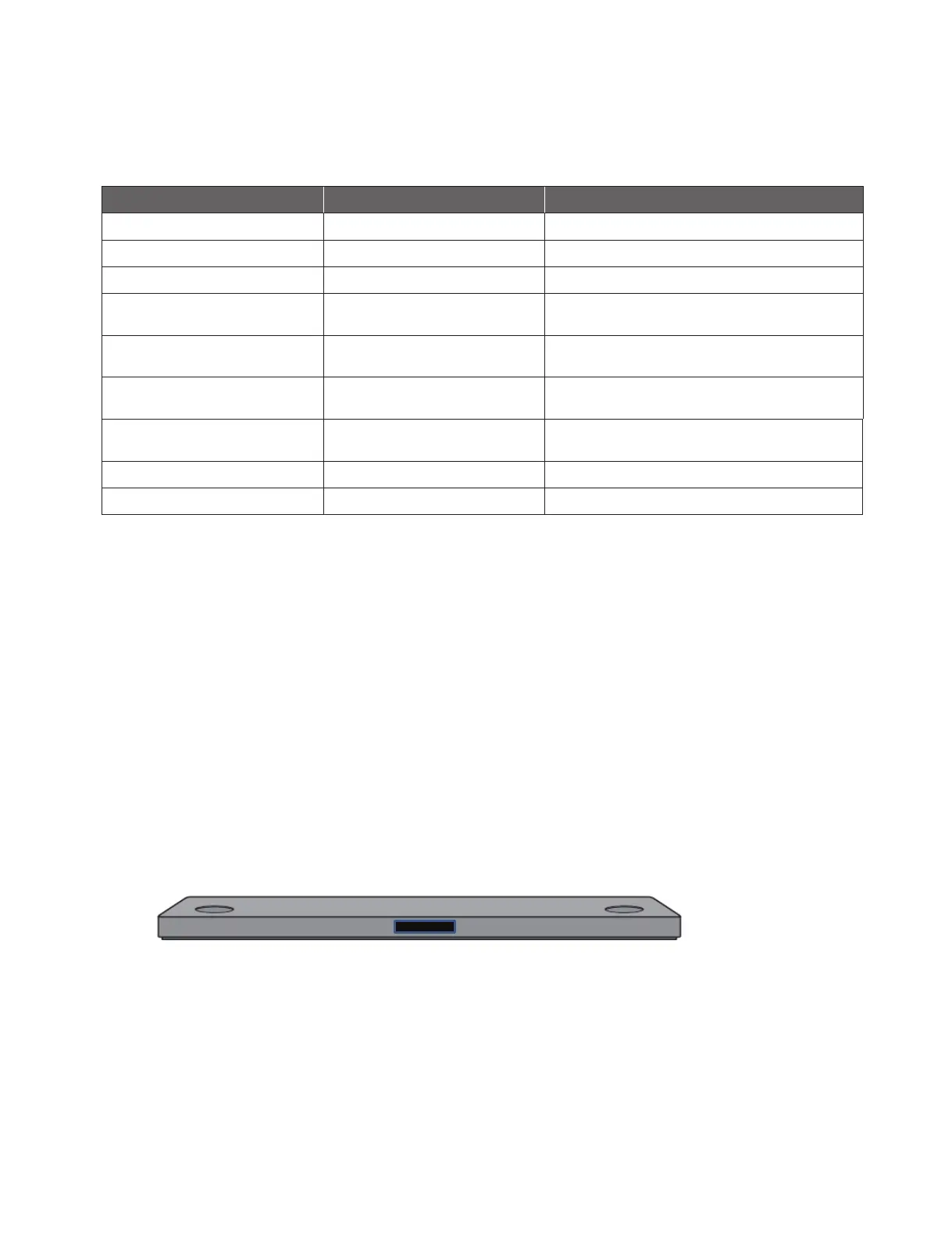1-9
Copyright © 2021 LG Electronics Inc. All rights reserved.
Only for training and service purposes.
2. USB update
Step 1. Prepare SP8 update binaries.
USB
Update module SP8 Filename Sample
B/E MAIN_SP8_*.bin MAIN_SP8_WSB_2002171.bin
Micom MICOM_SP8_*.HEX MICOM_SP8_WSB_2002121_EBA2_rev2503.HEX
Touch TOUCH_SP8_*.DLD TOUCH_SP8_C4A_2001071_0xF535.dld
Wireless Subwoofer Tx WOOFERTX_SP8_*.BIN
WOOFERTX_SP8_BAR_190007_PRO1_
CHECKSUM_C7CA.bin
Wireless Subwoofer Rx WOOFERRX_SP8_*.BIN
WOOFERRX_SP8_BAR_191008_PRO1_
CHECKSUM_90BE.bin
Wireless Rear Tx REARTX_SP8_*.BIN
REARTX_SP8_BAR_194006__PRO1_CHECKSUM_
BEA0.bin
Wireless Rear Rx REARRX_SP8_*.BIN
REARRX_SP8_BAR_185001_PRO1_CHECKSUM_
DFDF.bin
MEQ MEQ_SP8_*.BIN MEQ_SP8_WSB_20012874_113652.BIN
PEQ PEQ_SP8_*.BIN PEQ_SP8_171016.bin
Step 2. Copy all updated SP8 binaries to USB memory.
Step 3. Power on SP8 main unit.
Step 4. If there is an updated wireless subwoofer rx binary in update list,
you need to pair between main unit and subwoofer unit before start update.
Step 5. If there is an updated wireless rear rx binary in update list,
you need to pair between main unit and rear speaker unit before start update.
Step 6. Press Function key to change function to USB.
Verify whether USB function is or not by VFD.
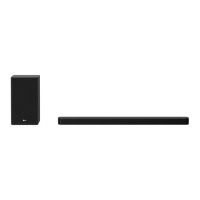