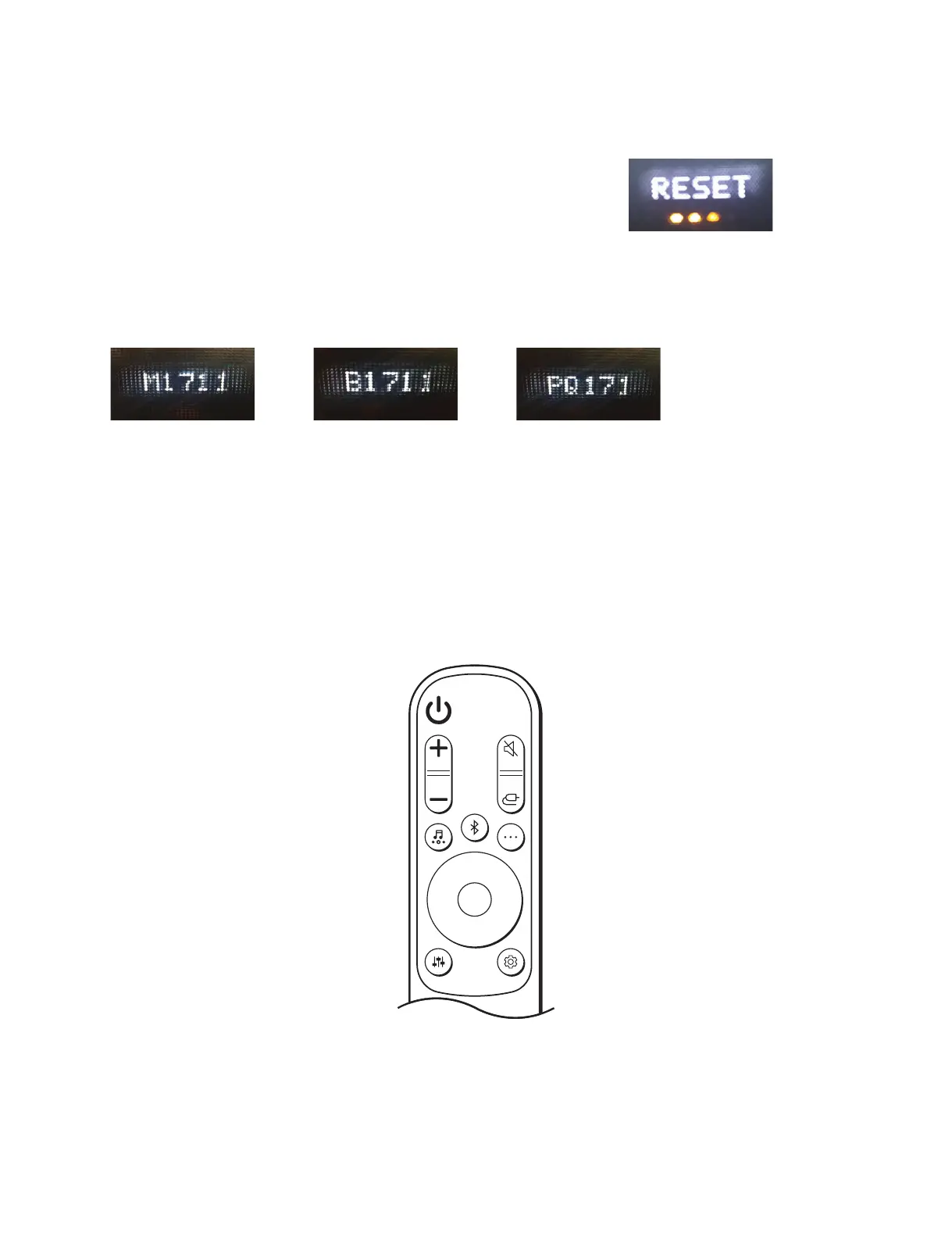1-7
Copyright © 2021 LG Electronics Inc. All rights reserved.
Only for training and service purposes.
1. Factory Reset
Press Wi-Fi Mute key 5 seconds, VFD display RESET. System rebooting.
2. Check Version
• Soundbar Volume ‘−’ key + Remocon PLAY key for 3 seconds.
• Each Program Version is displayed when press Remocon Select key.
M : MICOM PQ : PEQ B : Main APK No Alphabet : Main Android
TX : Woofer TX RX : Woofer RX D : DSP H : HDMI
RR : Rear RX RT : Rear TX T : Touch L : Sub MICOM
< MICOM > < DSP > < PEQ >
3. Woofer (Rear Speaker) Reset
Soundbar Volume ‘−’ key and Remocon MUTE for 3sec
• Volume must be Min ( 0 ) before input those keys.
• Woofer (Rear Speaker) must Power Off before input those keys.
• Woofer and Rear Speaker can be reset by pressing reset button on each unit.
HIDDEN KEY MODE
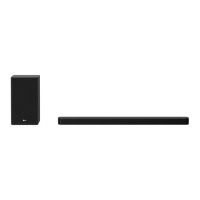