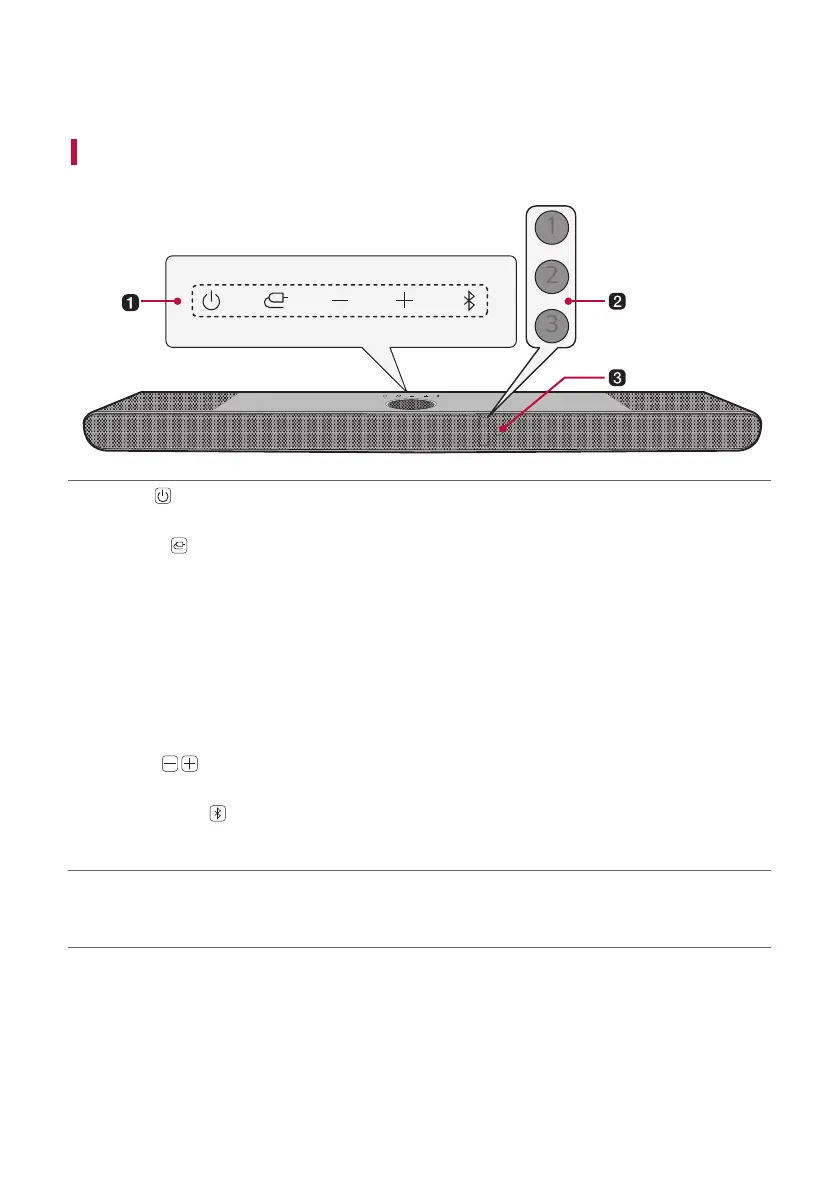13
Exploring the Product
Front
a
Power
This turns the product on/off.
Function
Press the button repeatedly to select the desired function or input mode.
• Optical/ARC: Connects the product to a TV that supports an optical cable, ARC, E-ARC, or LG Sound
Sync
• Bluetooth
- Connects the product via Bluetooth
- Connects the product to a TV that supports LG Sound Sync (Wireless)
• HDMI: Connects the product to an HDMI input port
• USB: Connects the product to a USB storage device
Volume
Adjusts the sound volume.
Bluetooth pair
It allows you to pair your Bluetooth device such as a smartphone to this product for three minutes. ([
See “Connecting via Bluetooth” on page 35.)
b
Status LED
Options such as input mode and volume light up. ([ See “Status LED” on page 15.)
• The status LED can be controlled as auto, off, and on. ([ See “Display” on page 22.)
Exploring the Product
