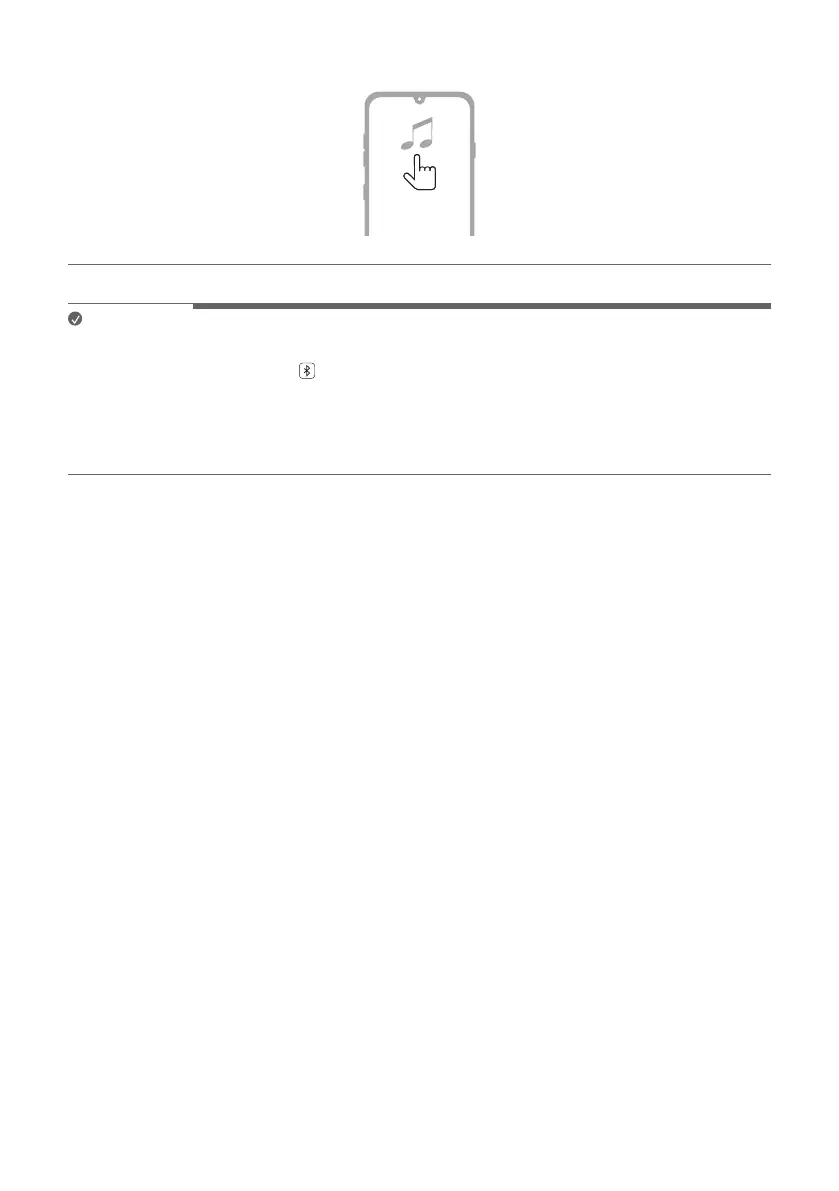37
h Run a Music app and listen to music on the smartphone.
Note
• The closer the Bluetooth device is to the product, the better your connection.
• If you pressed the Bluetooth pair
button of the product and selected the “Bluetooth” option, but could not
connect to the Bluetooth device, LED2 blinks blue for 3 minutes. Check the status of the Bluetooth device.
• When using Bluetooth, you should adjust the volume level to an appropriate level.
• XX is the last 2 digits of the MAC address of the product. For example, if the MAC address is
9C:02:98:4A:F7:08, it will be displayed as “LG S77S(08)”.
