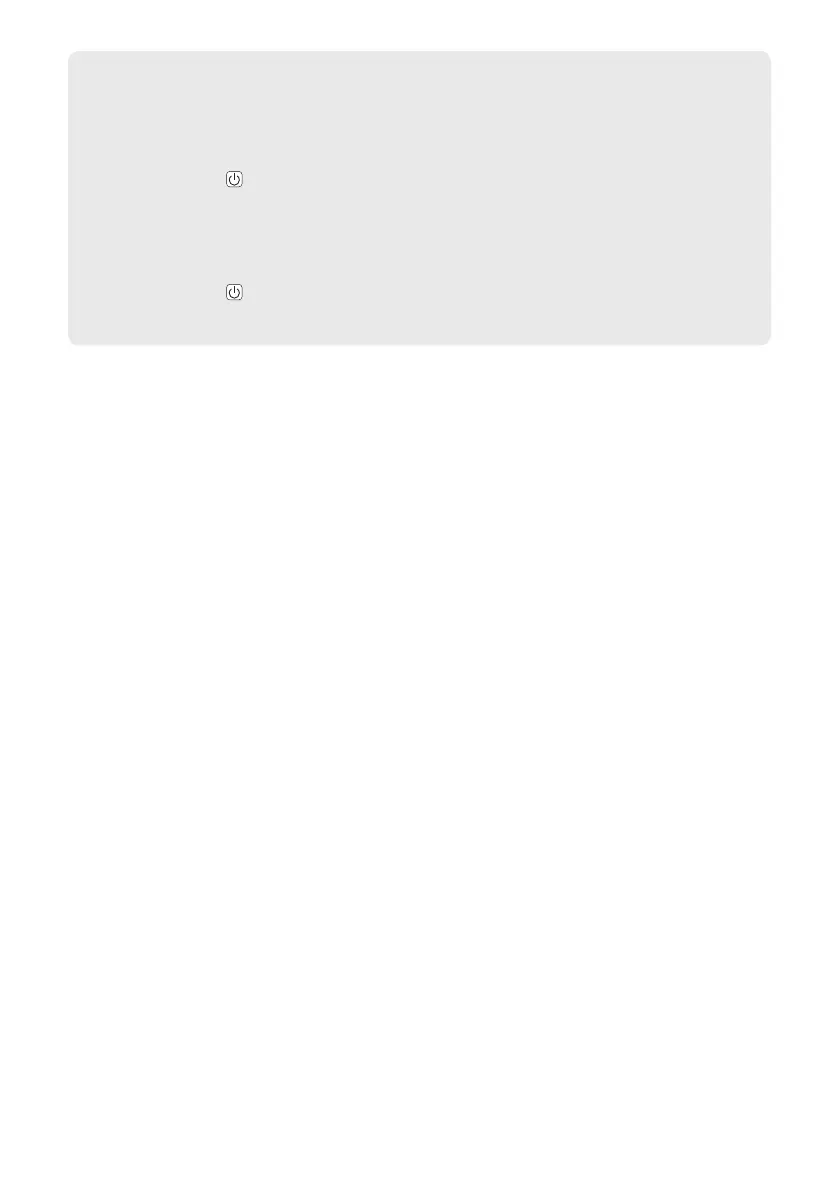4
Manually connecting the sound bar to the wireless subwoofer ([ See
“Connecting the wireless subwoofer manually” on page 8.)
If you see a red LED on the wireless subwoofer, it means that the sound bar is not connected to the
subwoofer. If this is the case, connect them in the following order.
A Press the Power
button on the sound bar to turn it off.
B Press the PAIRING button on the back of the disconnected wireless subwoofer. Check if LED blinks
green.
- If you still see a red LED on the wireless subwoofer, press and hold the button on the back of the
subwoofer again.
C Press the Power
button on the sound bar to turn it on.
D When the connection is established, you will see a green LED light on the wireless subwoofer.
