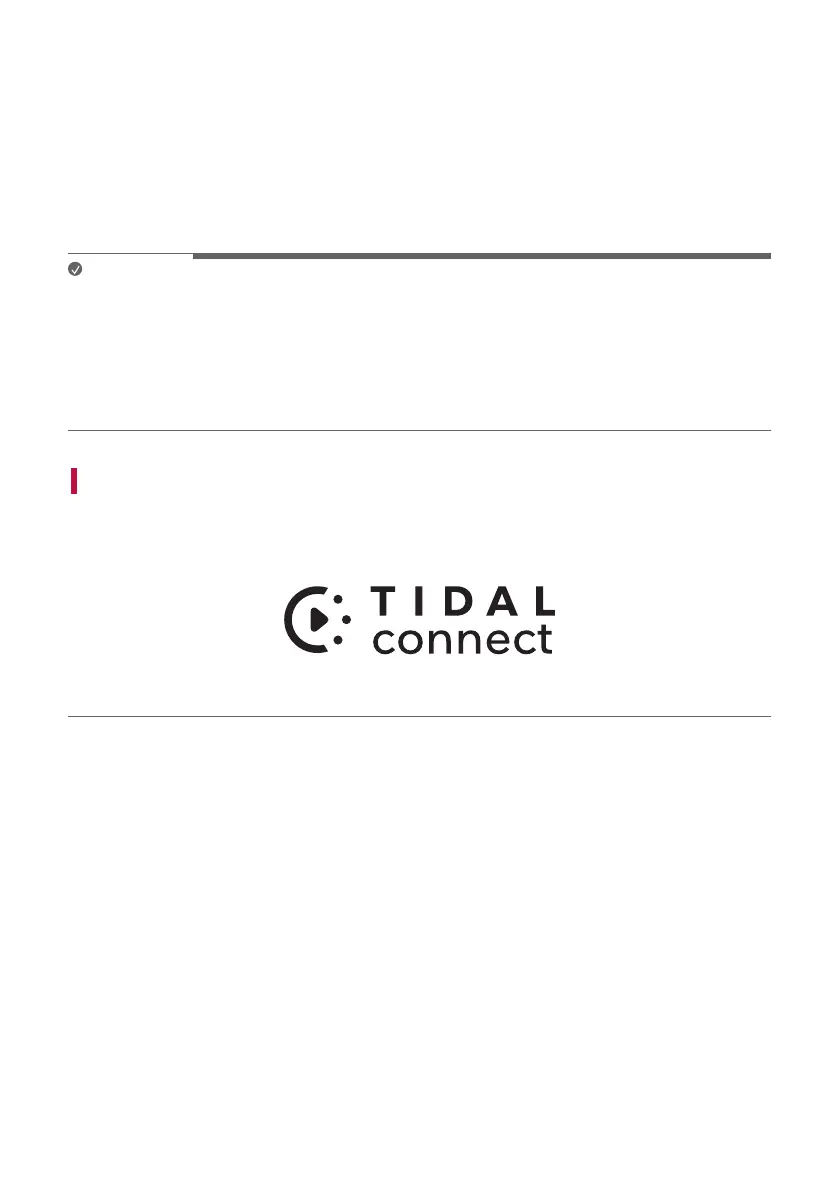52
How to use Alexa
• Explicating targeting: Through Alexa Built-in devices (e.g. Amazon Echo), you can ask Alexa to play
music on your [SG10TY]. For example, “Alexa, play jazz on [LG SG10TY Soundbar]”.
• Preferred Speaker: You can set one or more speakers so specific devices within a Smart Home Group
plays music. You can set a speakers using the Alexa app.
• Music casting from Alexa app: You can control music playback to your [SG10TY] remotely from the
Alexa app.
Amazon, Alexa and all related logos are trademarks of Amazon.com, Inc. or its affiliates.
Note
• This service is provided by Amazon and can be terminated at any time. LG does not assume
responsibility for service availability.
• Amazon Alexa app screen is subject to change without prior notice.
• This feature may not be available in some countries.
• For more information, visit the web site
- https://www.amazon.com/gp/help/customer/display.html?nodeId=202207000
Tidal Connect
Use your mobile or tablet as remote control for Tidal. Go to https://tidal.com/connect to learn how.
