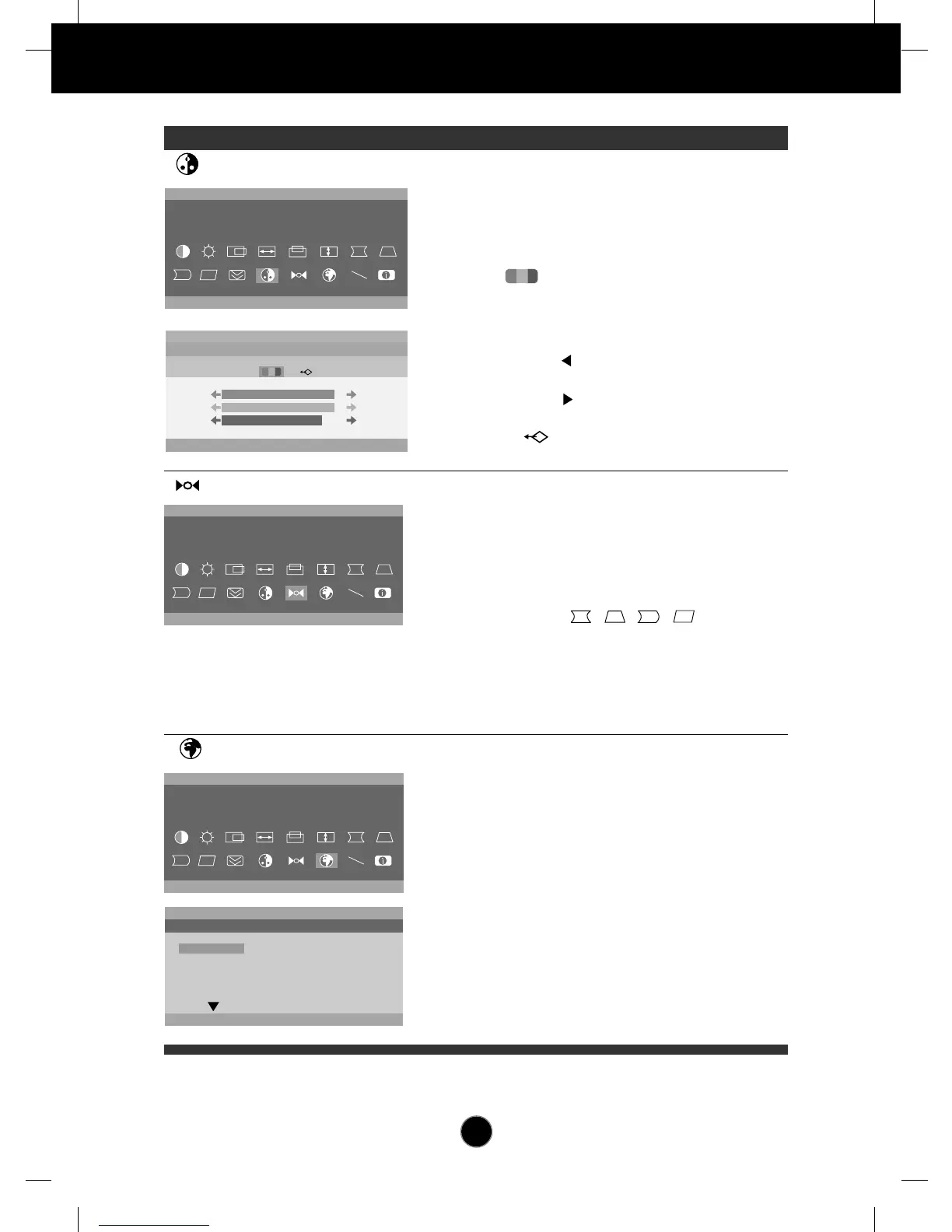Select the desired color temperature
(9300K, 6500K) or select user to set
your own color levels(R/G/B).
• 9300 : Slightly bluish white.
• 6500 : Slightly reddish white.
• : To set your own color levels.
Allow for specific
adjustments to Red, Green,
Blue (R/G/B).
Decreases the amount of
color in the image.
Increases the amount of
color in the image.
: To exit the COLOR OSD
You can use this function when you want
to go back to the screen display of the
time you purchased the product after
adjusting to modify it in the Preset Mode.
When you are in the User mode, you can
recall only , , , items. After
using Recall, adjust the screen display
again if necessary.
If you want more information on the
Preset Mode, refer to A11 page.
COLOR
RECALL
To choose the language in which the
control names are displayed.
OSD Menus are available in seven
languages : English, German,
French, Spanish, Italian, Portuguese
and Korean.
LANGUAGE
