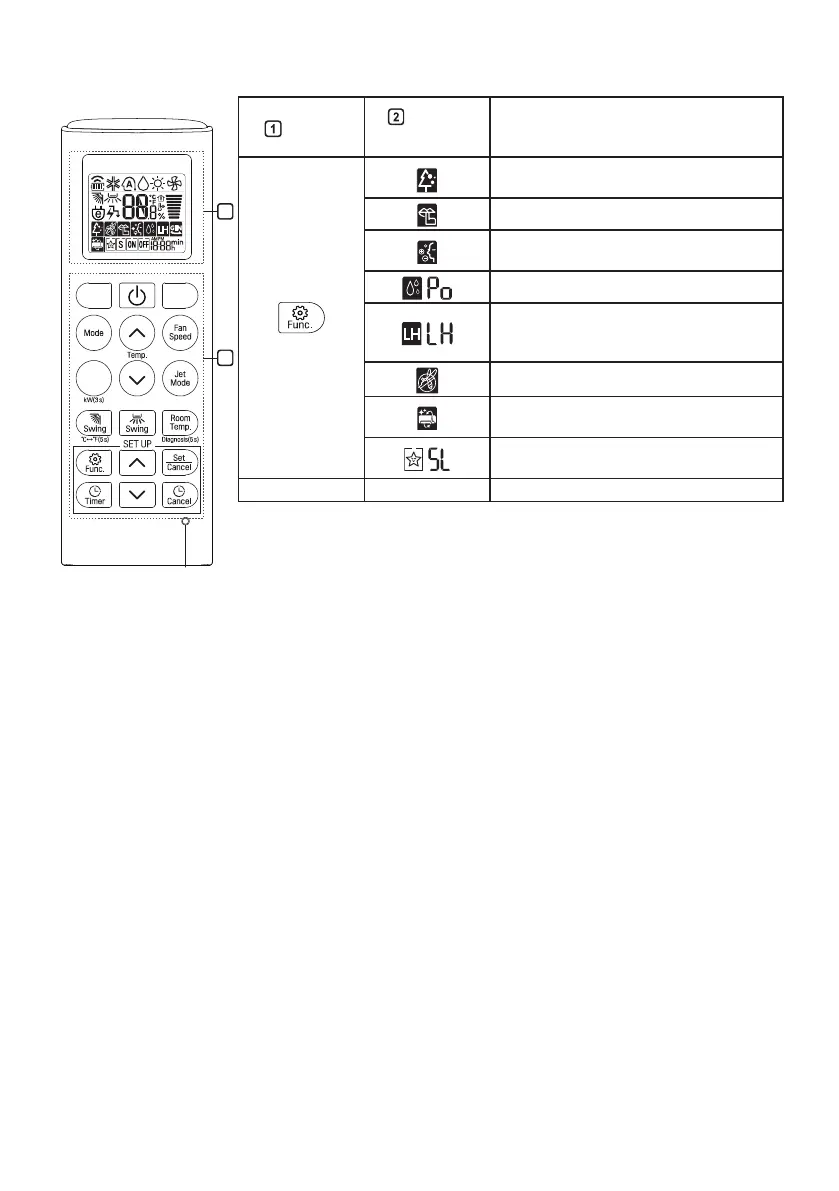16
EN
*
*
*
2
1
Button
Display
Screen
Description
The Ion generator uses millions of ions
to help improve indoor air quality.
To reduce noise from outdoor units.
To keep your skin moisturized by
generating ion clusters.
To lower indoor humidity quickly.
To maintain a minimum room
temperature and prevent objects in the
room from freezing.
To scare away a mosquito.
To remove moisture generated inside
the indoor unit.
To make a comfortable sleeping
environment.
Reset - To initialize the remote control settings.
NOTE
• Some functions may not be supported, depending on the model.
• * buttons may be changed according to the type of model.
• Press the Set/Cancel button to operate the selected Func..
