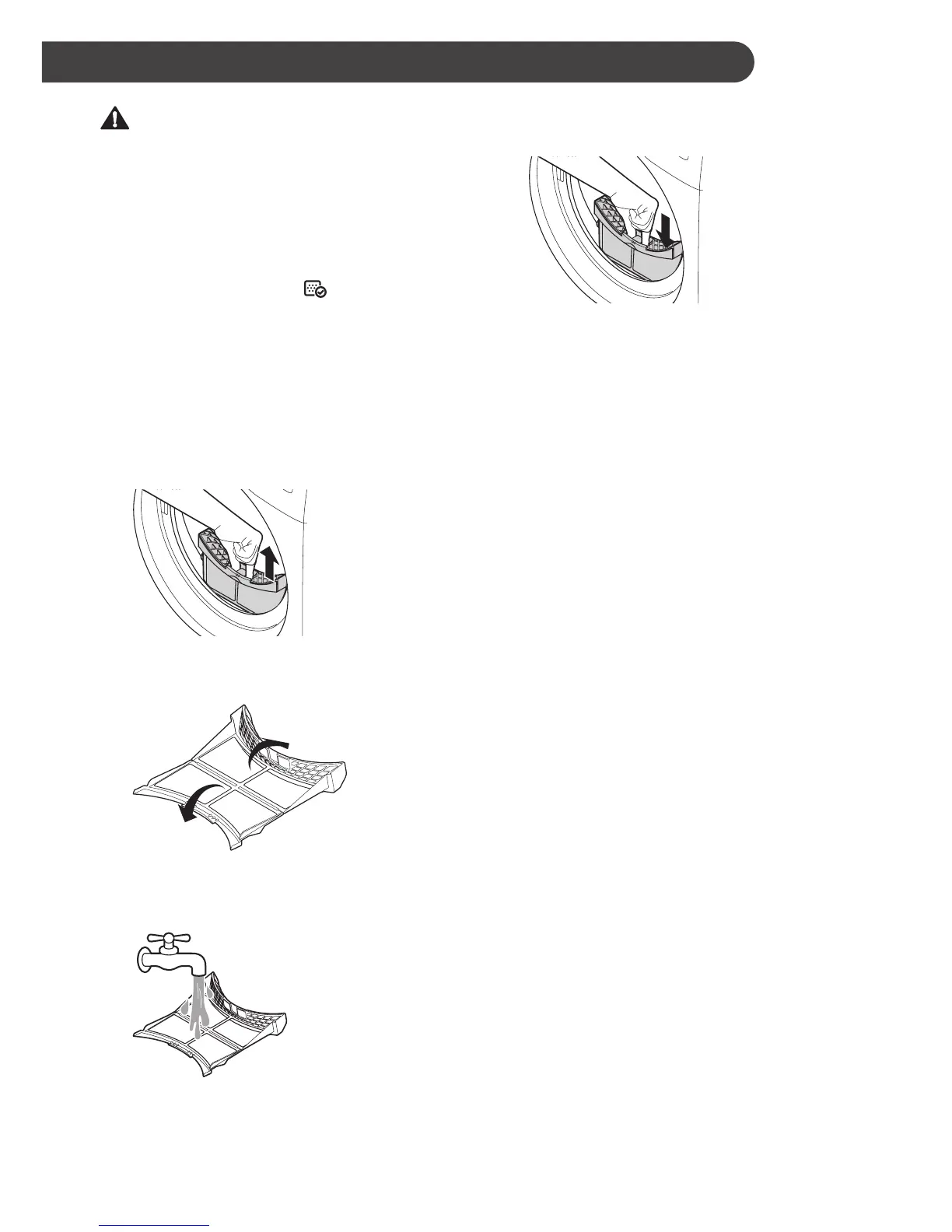24
WARNING
•
Remove the power plug when you clean the
appliance. Not removing the plug may result in
electric shock.
Cleaning the Lint Filter
Clean the lint lter before each drying cycle. It
should also be cleaned if the icon becomes
illuminated and the buzzer sounds while the
appliance is in operation.
Cleaning the lint lter will reduce drying time and
energy consumption.
1
Open the door.
2
Remove the lint lter.
3
Open the lint lter and remove all the lint.
4
Rinse away the lint under warm, running
water.
5
Dry the lint lter completely, close and reinsert
the lint lter.
NOTE
•
Remove moisture from the mesh. Otherwise, the
lint lter may be clogged due to water lm and
the appliance may not operate.
•
If the lint lter is not in the appliance, you can
not operate the appliance.
MAINTENANCE
